0
I installed Adobe Premier Pro CS6 on Macbook Pro running 10.6.8 and keep getting error message (see screenshot). I have installed several other CS6 apps and they all worked, or worked after installing updates. Has anyone experienced a similar issue or know a solution? I have seen many reports of crashes once running but none upon startup.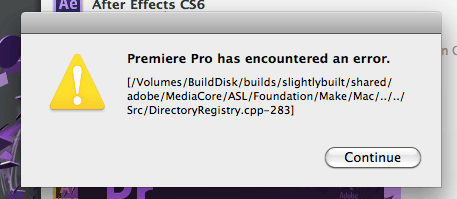
have you tried fixing the permissions on your home folder? – BroScience – 2012-10-02T17:35:50.413
@BroScience, I repaired permissions but still get same error message. – dmwesq – 2012-10-03T15:17:26.990
by chance are you also using VMWare Fusion? I have the same problem and suspect Fusion has changed the folder permissions, making me hesitant to change them back for fear of breaking Fusion. – None – 2012-10-14T17:48:45.497