23
3
How would I retrieve all the dismissed reminders in Outlook 2010?
23
3
How would I retrieve all the dismissed reminders in Outlook 2010?
23
Your question asks to "retrieve all dismissed reminders". I am not sure if, by "retrieve", you mean to view a list of all dismissed reminders or if you want to "undismiss" them. I've been looking for a solution to the latter for a long time and just now stumbled upon it. You first open the meeting or appointment (I double-click the event in my calendar). At the top, you will see this:
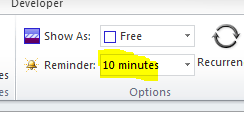
If you dismissed the reminder then the Reminder field will say None. Change it to a new interval and then click Save & Close. You should get the reminder again.
You must also select a reminder that did not pass, otherwise it will go back to "none" after you save. – selalerer – 2017-07-31T06:49:34.237
18
It is not possible to restore already dismissed reminders.
But you can open the calendar view and search by modification date:
In Outlook 2007 or Outlook 2010 use modified:date format in the search field.
For example, I would type modified:2.10.2012 to see items I might have dismissed today
It's not 100% accurate as many things can modify the item, but if you do this soon after dismissing the reminders, it should be 100% accurate.
2At least in outlook 2013 "today" is an acceptable value too, so to find dismissed calendar items you can search for "modified:today". Also works for tasks. – WaldenL – 2014-08-07T13:13:41.133
2I find it very hard to believe that Outlook 2010 has absolutely no way at all to restore an accidentally dismissed meeting reminder. – oscilatingcretin – 2012-12-19T17:16:23.130
I use Outlook daily and would be happy to upvote your answer where you describe how to restore them – Siim K – 2012-12-19T21:20:15.047
0
I accidentally dismissed some old reminders and the other answers didn't work for me for recovering them, so I restored a recent backup and reverted to that temporarily which brought them up. If you don't have a backup, there's a possibility you can use the "Restore previous versions" option in the right-click menu of the PST file (or its parent folder) in Windows explorer to get a recent version.
To be safe, I closed Outlook, backed up my current PST, and disabled my network connection before restoring the old PST.
0
If your reminders are from emails you can sort by date then flag status. You'll see all the emails with red flags. For each one add a new reminder.
It's a pity that Dismiss doesn't "do what you mean" and only dismiss the reminder once for a reoccurring reminder, rather than forever. – Matthew Lock – 2013-11-26T03:18:08.320
It's an old question admittedly but the solution is the second answer posted below (and should be accepted ;) ) – James – 2013-12-19T14:57:15.530