Yes.
In general, routers can and do fail. The primary cause of failure for consumer grade equipment is heat stress. Most consumer grade hardware runs far too hot and have respectively poor air cirulation compared to their ventilation needs.
Long-term exposure to heat causes various components to degrade/fail and manifests itself as "intermittent" problems. In general, consumer grade hardware is not as robustly made as commercial or enterprise hardware. But all physical devices are subject to physical effects.
It's not uncommon for consumer grade devices to fail within a few years due to heat or vibration issues. Routers stuck near windows (argh! the sun!), placed on the floor (dust!), or jammed into a bookcase (no air flow) are especially prone to failures. Contrast that with commercial grade devices which are often still working for 10 or more years after their first deployment.
Most cable modems have either an ethernet port or WiFi ability. To isolate the cause of your network problems, you should consider bypassing your router and plugging your PC/laptop directly into the cable modem to see if whether or not you experience the same problems.
Of course, bypassing the router means you bypass the router's firewall protection and NAT abilities so take due precautions on your computer.
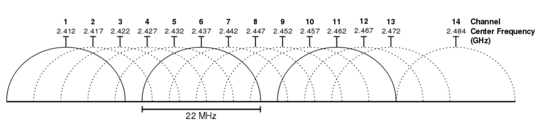
Yeah, I've had them fail. It was a "hard" failure, though. And these days old routers are apt to have trouble with the new IPv6 addresses -- even if theoretically designed to handle them some bugs are likely. But note that if the problem is only with wireless then it could be some sort of interference problem. – Daniel R Hicks – 2012-10-02T02:48:20.230
3I usually get a new router every 2-3 years, due to random failures. – Mike Christiansen – 2012-10-02T06:50:32.537