2
0
I have installed an app and that app has set my Firefox start page at hao123.com. I searched my programs I found that baidu toolbar was installed to the Firefox without my permission
I have uninstalled the baidu toolbar and I still have the same problem. I searched all over the Internet I found many solutions and all didn't work. Solutions I did include the following:
- Removing any suspicious addons
- Uninstall recently installed apps
- Searching the registry for hao123.com entries ( I found an entry called start page and it was set to hao123.com I edited it to make it to Google.com) and it didn't work
- I erased my pc for hao123 I found an empty folder located in
C:\Users\Abdul\AppData\Roaming
Really I got tired of trying to get rid of that thing. I hope someone could find a solution for this
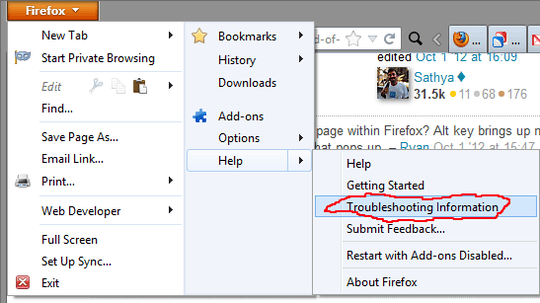
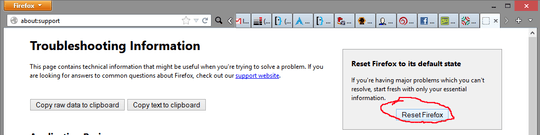
2Have you tried changing the start page within Firefox? Alt key brings up menu. Tools->Options and you can set the home page on the menu that pops up. – Ryan – 2012-10-01T15:47:59.620
1i did that and it didn't work – Abdalla Mohamed Aly Ibrahim – 2012-10-01T16:22:30.590
You can try running it with new profile it will not have this problem, ofcourse simple re-install is always an option, http://superuser.com/a/479960/153937
– Ankit – 2012-10-01T17:27:00.993Try
Restore to Defaultin Options window. – Ankit – 2012-10-01T17:58:28.443i found a solution and it works fine until now i made Firefox Run As Administrator By Default and now it starts up at my home page – Abdalla Mohamed Aly Ibrahim – 2012-10-01T22:12:21.563
That's a bit of a scary solution. I wouldn't be running an application with administrator privileges if I suspected that it was infected with malware. – kad81 – 2013-01-25T00:10:17.503
that's the only working solution i found to solve this problem – Abdalla Mohamed Aly Ibrahim – 2013-01-26T00:35:19.987