4
I want to be able to double click it and it runs the correct (non default) browser and opens my preferred website?
4
I want to be able to double click it and it runs the correct (non default) browser and opens my preferred website?
10
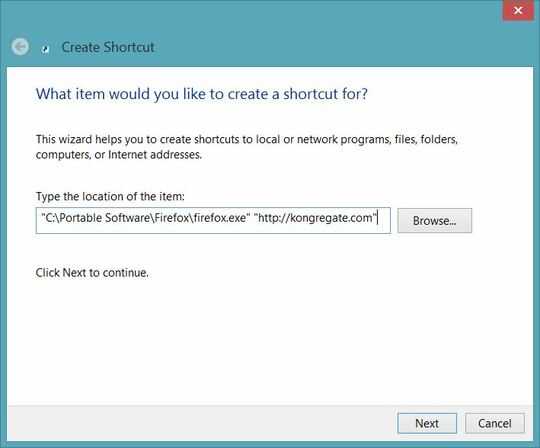
2@VISQL - The answer clearly tells you how and when to select what browser you want to use for that particular url. – Nifle – 2012-10-01T16:40:25.017
3
I suggest you create a simple bat file.
Put this in a textfile on your desktop and then rename it to amazon-with-chrome.bat or something.
start C:\Users\YOUR-WINDOWS-USER-NAME\AppData\Local\Google\Chrome\Application\chrome.exe http://www.amazon.com
It launches chrome.exe and loads amazon.com you. You need to replace http://www.amazon.com and YOUR-WINDOWS-USER-NAME at a minimum.
If you want to use another browser (or if you have chrome installed somewhere else) you have to change the path too.
I like this! Never seen it done with batch file. This is exactly the functionality I was looking for. Thanks. – VISQL – 2012-10-01T16:24:36.430
2
An alternative is to create a shortcut on your desktop (Right click > New > Shortcut) and point it at a website.
Thanks. That doesn't allow me to choose the browser though, such as with other user-created files. I don't want it to open with IE. However, that is the only option when creating a Windows shortcut in which a url is placed. – VISQL – 2012-10-01T15:54:14.300
2
If you insist on doing this with an HTML file, you could put this in your file:
<html>
<head>
<meta http-equiv="Refresh" content="0;url=http://www.example.com">
</head>
<body>
</body>
</html>
That will automatically redirect to the linked URL. Select the browser by right-clicking and selecting "Open with..." and picking the browser you want to use.
1And how will this open in the correct browser? – Nifle – 2012-10-01T16:13:06.967
1@Nifle I have no idea. But he keeps insisting that this must be done with an HTML file. Your answer and my previous answer are both perfectly good ways to do this, but he seems opposed to anything not done in HTML. – Ryan – 2012-10-01T16:14:12.940
1
What I was looking for was something like this http://www.webworkshop.net/auto-redirecting_methods.html
Auto-redirect metatag.
By making it an html file, I can edit which browser it opens with
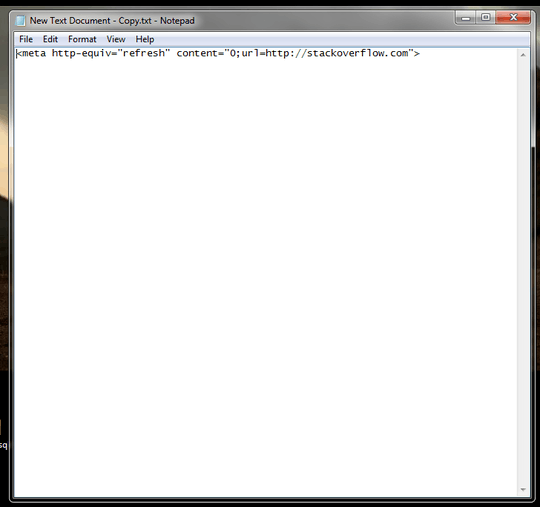
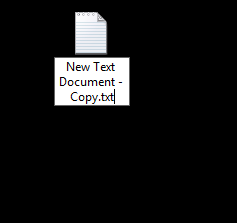
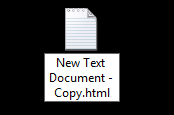
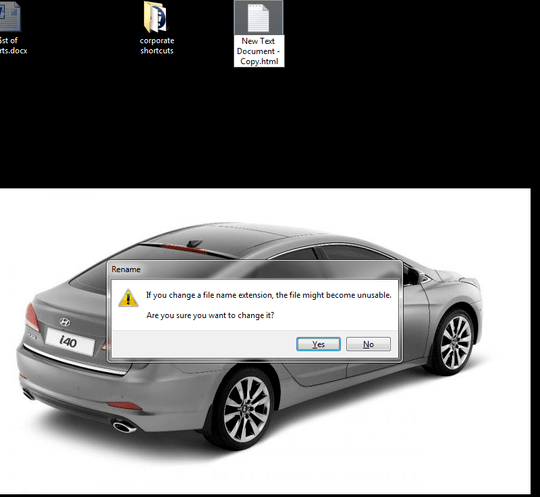
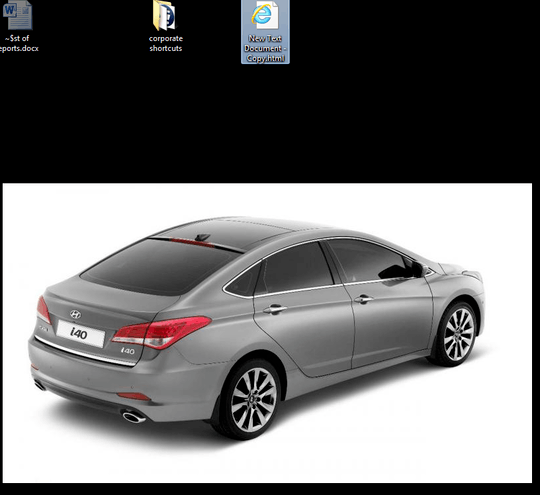
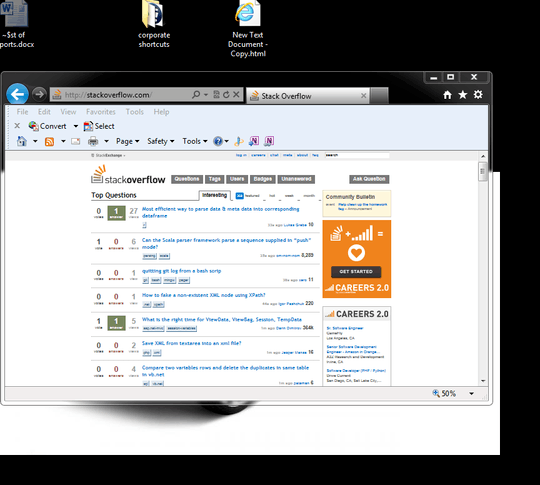
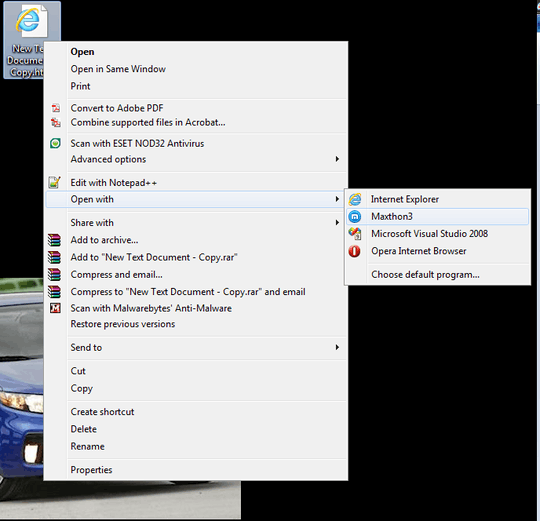
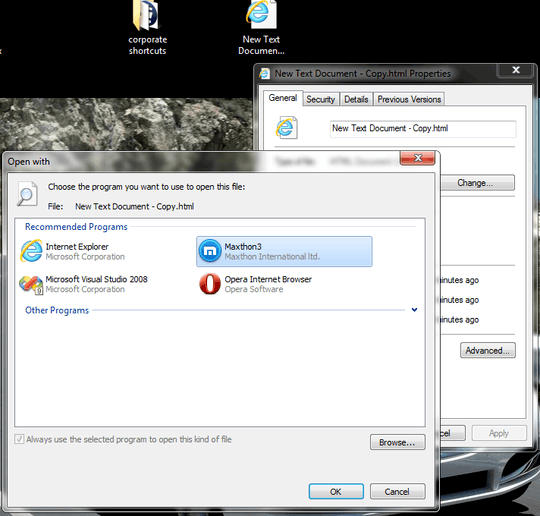
Please crop your pictures. – cutrightjm – 2012-10-01T20:30:40.973
lol. I'll shrink them next time, but context is good, no? – VISQL – 2012-10-02T00:03:53.983
-1
This is rubbish,
start C:\Program Files (x86)\SRWare Iron\chrome.exe http://www.amazon.com
The above will not work in a Bat file. Only the three main browsers can be opened in a batch file - none of the lesser known clones!
You can create a shortcut by entering the following into the "Type the location of the item":
"C:\Users\Joe Blogs\AppData\Local\Epic Privacy Browser\Application\epic.exe" http://google.com.au
Adapt it by entering your address to the browser you want and the site name.
If you formatted your command correctly it might stand a chance of working. start "" "C:\Program Files (x86)\SRWare Iron\chrome.exe" http://www.amazon.com. You clearly don't know how to use start properly.
This is really a comment and not an answer to the original question. To critique or request clarification from an author, leave a comment below their post - you can always comment on your own posts, and once you have sufficient reputation you will be able to comment on any post. Please read Why do I need 50 reputation to comment? What can I do instead?
– DavidPostill – 2016-09-05T17:30:12.710
2Why would you want to do this rather than create a bookmark? – ChrisW – 2012-10-01T15:45:31.423
I want this to sit on my desktop. I'm using windows 7 - so typically a url will open with IE, but I want to specify that it open with a diff browser, something you can't do with Windows7 built in url creator. This used to be done in WindowsXP and earlier also – VISQL – 2012-10-01T15:49:16.600
2Not such a strange nor bad question. I do this with a simple bat-file as I showed in my answer below. I use Firefox for everything except my banking that demands IE. So I have a
bank.batthat launches IE and takes me to the correct site. – Nifle – 2012-10-01T16:16:49.990