0
I am new to cloud hosting and that stuff. So I finally managed to upload a file to instance using the code below using Terminal on OS X (Mac)
scp -i key.pem index.html ec2-user@ec2-50-17-89-32.compute-1.amazonaws.com:/tmp/
After that when I accessed ec2-user@ec2-50-17-89-32.compute-1.amazonaws.com, the page was not loading, so I learned I should have added the HTTP port and then added the HTTP port in security groups. However my site still isn't loading. Am I missing something?
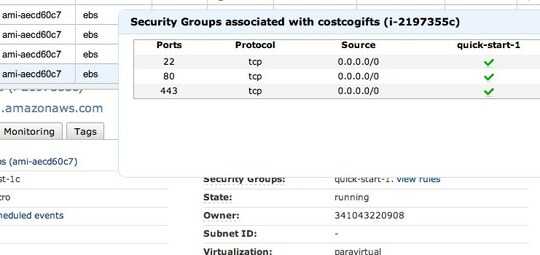
do you set up a webserver? like apache! – fengd – 2012-09-30T14:29:17.653
no , how can i do that ? sorry am noob – None – 2012-09-30T14:29:56.053
I would say what you are looking for is a webhosting service, which Amazon EC2 is not. But if you really want to stick with EC2 ... depending on which image you took, you need to figure out how to install a webserver first. If you're using Ubuntu ... login with SSH then
apt-get install apache2then copy that index.html to /var/www/ (I think that's what the document root is set to) – iserko – 2012-09-30T14:31:24.393i know , I got Dedicated Servers,, but would like to store files in amazon – None – 2012-09-30T14:33:03.387
Use S3 then. http://aws.typepad.com/aws/2011/02/host-your-static-website-on-amazon-s3.html
– iserko – 2012-09-30T14:35:26.340if you want to store files, why are you using Elastic Cloud Computing (ec2), instead of the Simple Storage Service (s3)?
– Will Palmer – 2012-09-30T14:35:41.997yea i used s3 , I just want to explore EC2 ? please some one help where i am struck. – None – 2012-09-30T14:37:10.343