0
Is there a way to block an application from storing most recent used items in the start menu?
If not, is there a way to somehow tweak Chrome to disallow it?
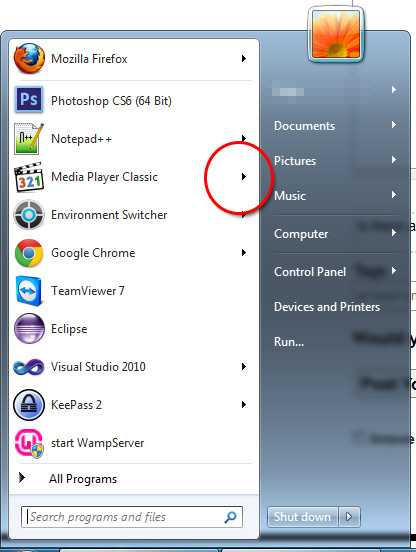
0
Is there a way to block an application from storing most recent used items in the start menu?
If not, is there a way to somehow tweak Chrome to disallow it?
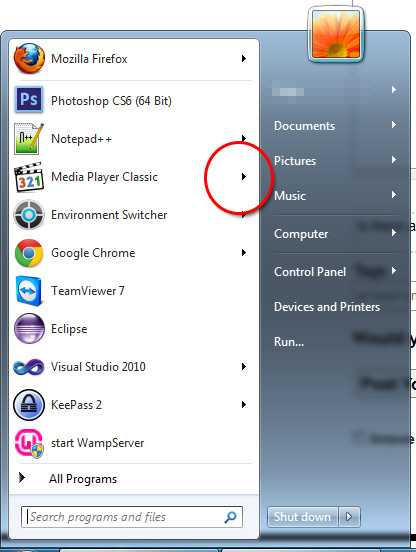
0
Right click on the taskbar and select properties, go to "start menu" and untick "store and display recently opened items in the start menu and task bar" and the other one
that would stop recently opened items(not including pinned, they still appear) from being shown
I do not want a global fix but a specific one – Odys – 2012-09-28T18:38:40.600
im not sure there is a specific fix... you could clear your history at the end of each chrome session with ctrl shift delete (not ctrl alt delete) – David McGowan – 2012-09-28T18:39:47.990
Would clearing the list be acceptable or do you want to disallow for all future events? (and chrome you could browse "incognito" tools -> incognito session) – David McGowan – 2012-09-28T18:29:01.477
I am not trying to hide my activity :) I just don't want items to be displayed there. And yes, I want a permanent fix – Odys – 2012-09-28T18:30:14.987