3
1
While I was waiting to receive a new Windows 7 activation key for a system I was working on, I installed the anticipated version of Windows 7 (I converted my Windows 7 Ultimate disc into a flash drive that allows me to select which edition to install). I was anticipating I would receive a Windows 7 Professional license so I selected Professional when setting the system up, but I received a Windows 7 Ultimate license instead. That was a perfectly fine and pleasant surprise, but now I have a Windows 7 Professional installation and a Windows 7 Ultimate key. Is there any way to move my Pro installation up to Windows 7 Ultimate without having to reinstall the entire system? I've gotten everything arranged how I would like it, so I really hate reinstalling now. (When I search the web for how to move a system from Professional to Ultimate, the information seems focused on using pirated Ultimate licenses rather than moving to a legitimate Ultimate product key.)

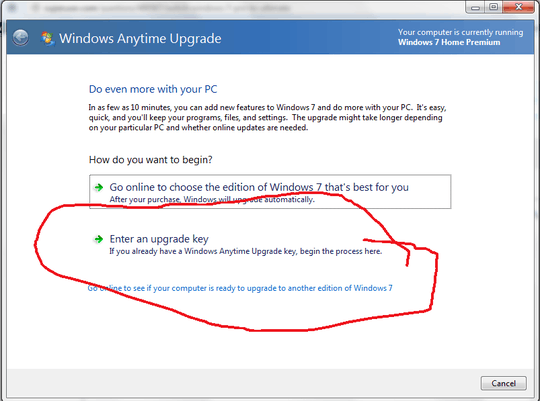
Please be aware that Windows Anytime upgrades were stopped in July 2016 – Marc – 2016-11-17T16:58:43.943
1Interestingly, a comment-submitted-as-answer claims that an Anytime Upgrade worked just today. Did anything change? – Ben N – 2017-06-22T00:52:41.297
And today again someone posted an answer claiming it works, though without being as explicit about when it worked. (@Ben, bummer, Marc has not been seen here after posting that one answer/comment). – Arjan – 2017-09-10T09:46:49.437
1If it's a full retail edition Ultimate key, it should work fine with Anytime Upgrade. – Karan – 2012-09-27T23:15:37.763
Thanks! I suppose I should have tried that. I assumed an Anytime Upgrade key would be different from the normal key. I shall give it a whirl. – Timothy R. Butler – 2012-09-28T00:29:11.107
@TimothyR.Butler its a surprisingly easy process! hopefully it works fine for you :) – Simon Sheehan – 2012-09-28T01:00:01.603
Alas it did not, since I haven't yet activated the the system (it says I need to activate it before doing an Anytime Upgrade). Trouble is, I can't activate it since the system is set up as a "mere" Professional edition and the key is for Ultimate... – Timothy R. Butler – 2012-09-28T03:27:50.750
I believe you just need to activate windows then with a professional key before upgrading... If not, reinstall may be the only option.. – Simon Sheehan – 2012-09-28T03:35:04.823