1
Every time I plug in my USB memory stick, Dropbox instantly starts scanning for and uploading photos from it. I do not want it to do this and I want to get a Windows prompt upon any media being plugged into my computer.
I tried checking the Dropbox setting for an option, however it only links to Windows' autoplay control panel.

When changing any setting in the Windows autoplay settings, it willrevert back to Dropbox being default immediatly after I have saved it.

How can I change this so that it will ask me what I want to do every time?
EDIT: This is the case on both of my Windows computers.
EDIT2: Disabling AutoPlay solves the problem but is not an ideal solution.
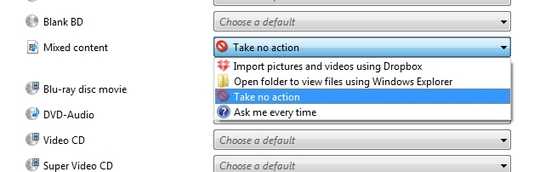
Unfortunately, Dropbox puts itself as default selected option on the autorun choices prompt, which is actually just as annoying. – Nyerguds – 2015-04-27T06:33:21.650