5
1
Quick summary: I want Firefox to remember and autofill usernames, but not save passwords.
Since a lot of web sites use email addresses as usernames and I regularly use a disposable email address service, I have a lot of different usernames on a lot of different web sites, and they are impossible to remember.
I would like Firefox to remember and autofill the username I use on each site, but I don't really want it to remember my passwords. I just really dislike the idea of a computer remembering my passwords for me, plus if I get in the habit of that, I'm more likely to forget them and be unable to log in from anywhere but my accounts, whereas I don't mind a computer remembering my usernames and email addresses.
The default Firefox "Remember search and form history" doesn't meet my criteria because it will present data as suggestions that I've entered on other web sites, and my DEAs are random collections of numbers and letters. I wouldn't have to remember random strings of characters, but I would have to remember which random string is which, and there's only marginal benefit to that.
Does anyone have any suggestions? An extension seems like an appropriate solution, but I'm open to anything faster than what I'm doing now, which is to log into my DEA service and search for the email address.
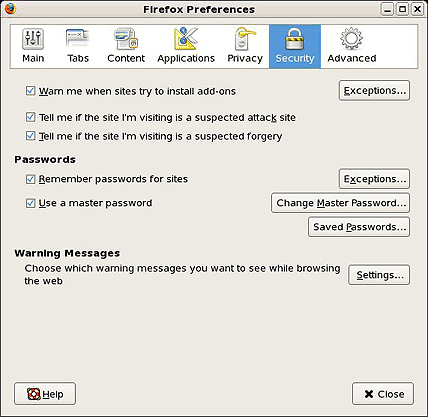
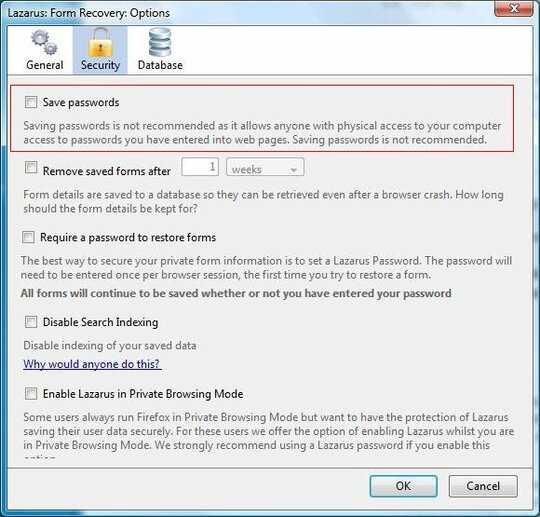
I checked this out. It does look nice. And you can get it to not store passwords. Or, rather, you can delete them after you store them the first time. (I suppose I could set up sites manually.) But, for whatever reason, if there's no password, it refuses to autofill. I think I might submit them a bug report/feature request. – wfaulk – 16 years ago
After the form is submitted, lastpass asks whether to store the pw, not now, or never. If you wish an add-on that remembers all form fields, you can also use "Lazarus: Form Recovery" at https://addons.mozilla.org/en-US/firefox/addon/6984. I use them both.
– harrymc – 16 years agoYes, but if you say not to save the password, it doesn't save anything. Again, I want to remember the username (and potentially other non-secure fields) but just not the password itself. I didn't specify that I want it to automatically fill out the part of the form that it knows, which disqualifies Lazarus. I'll edit the question for that. – wfaulk – 16 years ago
Lazarus does what you want. I've added it as a separate answer. – harrymc – 16 years ago
I'm going to work with them and see if they can't get this issue fixed. They already emailed me back with information that implied they expected it to work the way I want already. – wfaulk – 16 years ago
It occurred to me that, as a workaround, I can put in a bogus password and have it autofill but not autosubmit with that, then change it. – wfaulk – 16 years ago
+1 for LastPass. Happy user on Windows, Mac and Android. – GregD – 16 years ago