2
1
I am trying to sort the messages in my inbox by the number of messages from / to email address.
After having sorted by Sort by -> From and Grouped By Sort and then displaying the Total column, I am unable to sort by the Total while keeping the sort grouping intact.
How can I sort the messages in my inbox by message count in Thunderbird?
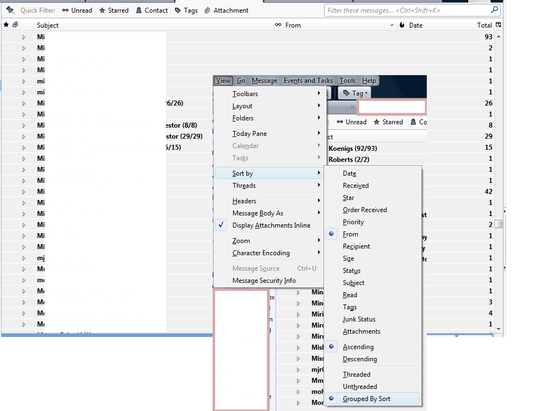
@amiregelz, thanks for the screenshot. The count 1,4,3,93,42,29 is showing for me too. But how do I sort that to get 1,3,4,29,42,93? – Rajasankar – 2012-09-26T13:26:29.700
I searched for a solution too, but couldn't find anything. – amiregelz – 2012-09-26T15:29:35.987