Just an addition to the Art's answer. Windows 8 should optimize an SSD by sending TRIM command, but actually it performs a defrag. Here is a part of Application log:
Get-EventLog -LogName Application -Source "microsoft-windows-defrag" | sort timegenerated -desc | fl timegenerated, message
TimeGenerated : 03.10.2013 14:42:54
Message : The storage optimiser successfully completed re-trim on (C:)
TimeGenerated : 03.10.2013 14:42:54
Message : The storage optimiser successfully completed defragmentation on (C:)
TimeGenerated : 03.10.2013 14:26:24
Message : The storage optimiser successfully completed re-trim on System Reserved
TimeGenerated : 03.10.2013 14:26:24
Message : The storage optimiser successfully completed defragmentation on System Reserved
The only drive in notebook is SSD.
So, currently there is a bug in Windows 8 which causes periodical SSD defragmentation.
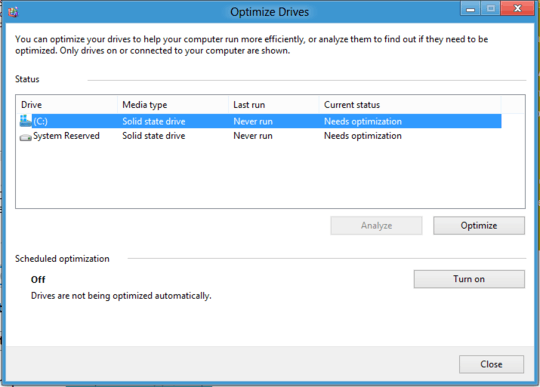
2I made some major changes to the question to help prevent it being closed. I believe that this is a valid question and worthy of answering, as I'm interested in what this does as well. If you disagree with the edits feel free to roll-back, change, or ping me with any questions. – James Mertz – 2012-09-25T15:35:38.127