2
Today when I tried to start a VM in VMware Workstation 9.0, an error popped up (image attached below) saying "Vmware Authorization service is not running".
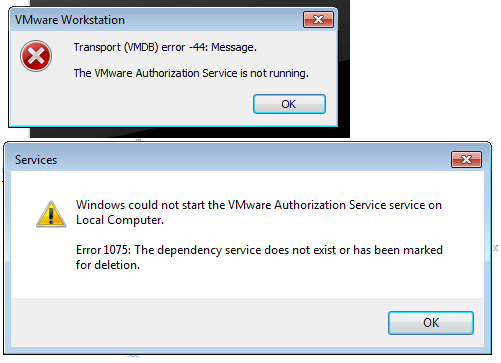
I tried opening services.msc and tried to run the service but it failed with another error message (error 1705).
Please help!
have you run the services as admin? – Sathyajith Bhat – 2012-09-24T07:32:30.600
Yup, I tried running it as admin, I also tried rebooting so that it can run as Local System – Akshat Mittal – 2012-09-24T08:28:28.010
you're better off uninstalling & reinstalling then – Sathyajith Bhat – 2012-09-24T08:32:38.317