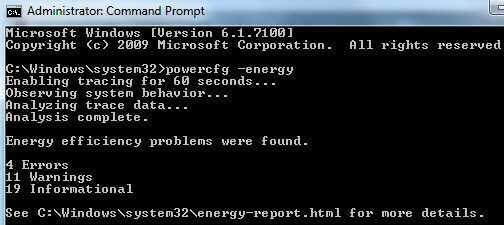0
I have a Media Center PC connected to 52" LCD screen via HDMI. The problem I have is that even though I have high end specs on the box, the Media Center interface is slow and sluggish specially the first 30 - 60 seconds after the resume.
Are there any services I have to stop ? Is there anyway I can increase the response time so that my WAF goes high?
The specs are:
- GA-MA790X-DS4H Motherboard
- Onboard HD 3300 ATI Graphics Card with 128 MB of DDR3 RAM 1333 Mhz
- Sideport Memory 4GB of DDR 2 RAM
- Windows 7 Professional x86
Additional Software Installed
- MCE Standby Tool, it restarts MCE everywhere I resume
- Running the Latest Version of ATI Drivers
- EPG
- Win7 Codec Pack