7
2
As long as computer is operating, OS constantly performs small writes to storage medium. This is what I have not paid attention to earlier until I saw total writes in CrystalDiskInfo, Intel Toolbox and writing activity in Windows 7 Resource Monitor:
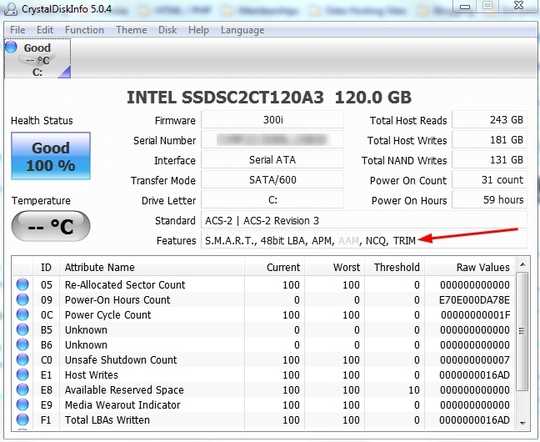
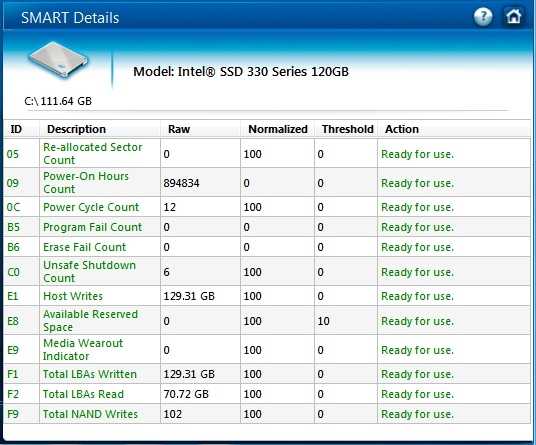
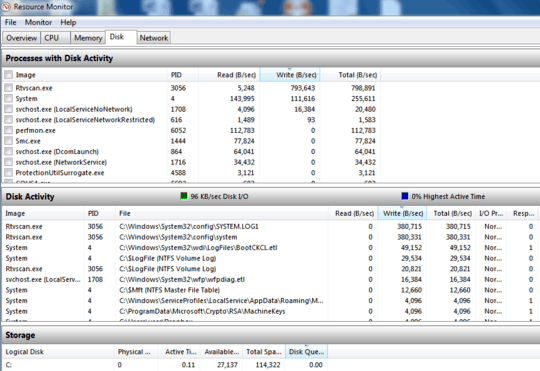
As you can see, rtvscan process which is Symantec Endpoint Protection is performing almost 1MB/s writes and is scheduled to run once every week with full system scan which I wonder whether should replace with another less-resource intensive antivirus. I am not yet knowledgeable about Host Writes, NAND Writes and difference between both, but considering I have been using SSD only for 2 weeks with mostly browsing, over 180GBs is a lot of writes.
If my assumptions are correct, I reckon just by having computer idle with OS running (which often is case with mine) will continue wearing out SSD, hence not forgetting to put machine on Standby or even Hibernation if you know you won't use computer for long will reduce unnecessary writes and prolong SSD's life.
1rtvscan actually only writes 380,715 Bytes/sec. Furthermore you are worried about nothing, ssd have an estimate lifespan of years, at a rate of something like 100GB. Place the 130GB in perspective. Break that down to he 1,334 hours. – Ramhound – 13 years ago
1I mistakenly left out the rate would be writting 100GB of data each day. If each cell was 1GB this would mean you have 120 cells. Lets say there is an addition 30% that is hidden. This means you actually have 156 cells. If you means each cell can write around 10,000,000,000,000 bytes ( 1,000,000,000 * 10,000 ). This means your typical 120GB SSD can write couple hundred TB over the lifespan of the device if my math is correct. – Ramhound – 13 years ago