9
3
My friend on Skype constantly has his microphone volume increased automatically. After he says something in a loud voice the microphone goes back to normal. This also happens on RaidCall.
It seems this problem is activated when he says something "whispering".
Using different headsets did not solve the problem, so we believe this is some software related problem.
Any idea what is causing it?
Notebook: samsung rv 411
OS : Win7

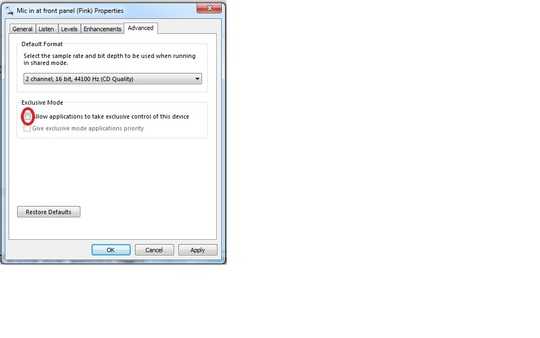
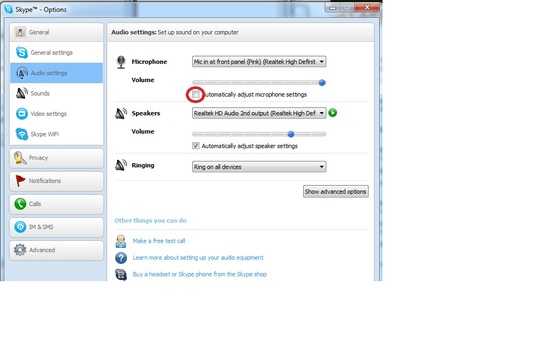
Have you tried messing around with the mic settings in the Control Panel under Sound>Recording. – imtheman – 2012-09-16T05:16:14.340