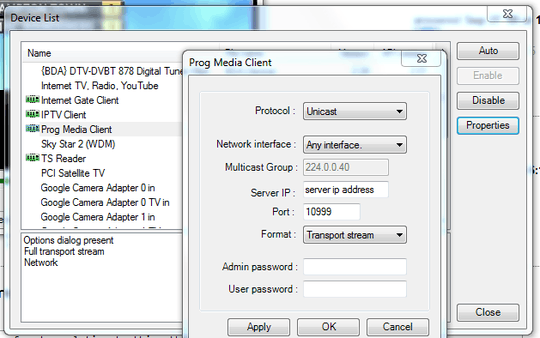7
3
How can I watch the live TV stream from my desktop computer on my laptop?
I am using Windows 7 Ultimate on both a desktop PC and a laptop. Both are connected on the same LAN and workgroup via 54Mbps wi-fi. The desktop has an internal TV card with a carefully positioned aerial due to being in a low reception area. Getting a USB TV dongle isn't an option due to the lack of reception.
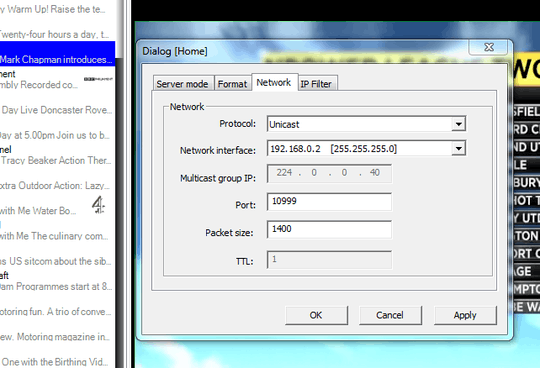 ... and then enable and configure the Prog Media Client device on the "client".
... and then enable and configure the Prog Media Client device on the "client".