6
When I type a URL into an email in Outlook, it automatically converts it to a hyperlink. I can, of course, remove the hyperlink from the context menu:
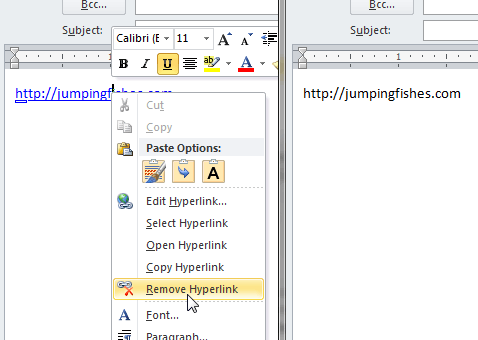
But, then when the email is received and when I view it in my Sent Items folder, the urls are again converted to hyperlinks. How can I prevent this? Embedded images are no good because the URL must be copy and pasteable (among numerous other reasons that this approach is not great). And it must retain the formatting applied when I send it.
This answer on stackoverflow shows a good trick for preventing auto linked urls when sending an email programmatically, but I'm looking for a way to do this from the UI. Perhaps there a way to edit the HTML of the message before it is sent?
If not, I guess I'm off to write an Outlook Add-in.
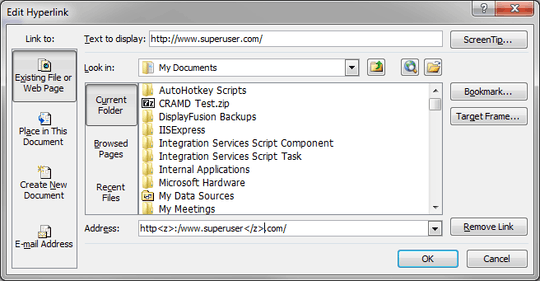
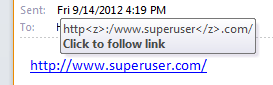
You can edit the HTML of the link before you send it. Just click the
Edit Hyperlink...showed in your image there and then add the<z></z>tag within the hyperlink, as outlined in the SO answer you showed. – techturtle – 2012-09-14T21:17:37.140@techturtle - Well, that's certainly better. It's still shows a hand cursor indicating the link is clickable. It also shows a tooltip saying "click to follow link" and exposing the faux html tag in the url. But it keeps the formatting I specified, and clicking on it does nothing. Thanks for the tip. – gilly3 – 2012-09-14T21:27:28.533
True. I added this as an answer so I could explain it a little better and so you could accept as answer if this what you end up going with. – techturtle – 2012-09-14T21:31:22.367
One comment on the OP: Why do you sent an email in HTML? I know some clients support this but not all receivers will be able to read your mail. And not using HTML but 'normal' email will at least make sure that you do not send it as a hyperlink. – Hennes – 2012-09-14T23:24:15.880
@Hennes - Two points: 1.) Have your really found HTML email incompatibility to be a problem? Which email clients today cannot display HTML formatted email? In my decades of emailing, I've not once heard from a recipient that they were unable to read my HTML formatted email. 2.) My email client automatically converts urls in plain text email messages to hyperlinks. – gilly3 – 2012-09-15T00:06:14.957
Aye, but I must admit I am using a rather old email client called 'elm'. (I started using it in 1991 and I still occasionally use it because it is quick, easy to use). I know at least half a dozen other people still using programs like elm and mutt. So I am not the last exception. – Hennes – 2012-09-15T00:13:45.600