8
1
Is there a way to find some type of log file that saves all IP address that were assigned to a desktop?
I changed an static IP of a desktop (switched it to DHCP) of mine and i can not recall what the ip address was. Does windows log what it was anywhere?
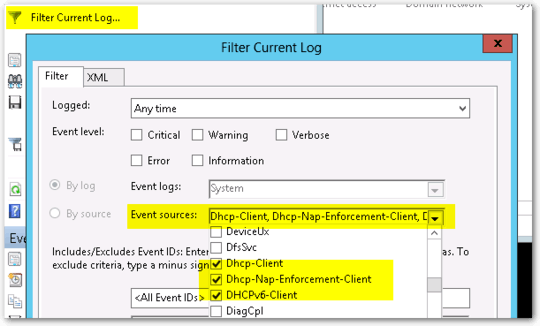
Related: How To Find My Previous IP Addresses
– Ƭᴇcʜιᴇ007 – 2012-12-15T18:23:06.983