You can modify the registry. From this website, I found a pretty thorough regedit modification that works fine for me and really changes the default right click "Edit" program.
The hex portions are just the same path string to Notepad++, I don't know why those were put in hex, but it is harmless. Again, I didn't create this code.
- Copy the following text and paste it in a new .txt and save it
- Rename it to filename.reg.
- And then just double-click it and accept the pop ups that warn you about modifying the registry.
Windows Registry Editor Version 5.00
[HKEY_CLASSES_ROOT\batfile\shell\edit\command]
@=hex(2):22,00,43,00,3a,00,5c,00,50,00,72,00,6f,00,67,00,72,00,61,00,6d,00,20,\
00,46,00,69,00,6c,00,65,00,73,00,20,00,28,00,78,00,38,00,36,00,29,00,5c,00,\
4e,00,6f,00,74,00,65,00,70,00,61,00,64,00,2b,00,2b,00,5c,00,6e,00,6f,00,74,\
00,65,00,70,00,61,00,64,00,2b,00,2b,00,2e,00,65,00,78,00,65,00,22,00,20,00,\
22,00,25,00,31,00,22,00,00,00
[HKEY_CLASSES_ROOT\batfile\shell\print\command]
@=hex(2):22,00,43,00,3a,00,5c,00,50,00,72,00,6f,00,67,00,72,00,61,00,6d,00,20,\
00,46,00,69,00,6c,00,65,00,73,00,20,00,28,00,78,00,38,00,36,00,29,00,5c,00,\
4e,00,6f,00,74,00,65,00,70,00,61,00,64,00,2b,00,2b,00,5c,00,6e,00,6f,00,74,\
00,65,00,70,00,61,00,64,00,2b,00,2b,00,2e,00,65,00,78,00,65,00,22,00,20,00,\
2f,00,70,00,20,00,22,00,25,00,31,00,22,00,00,00
[HKEY_CLASSES_ROOT\cmdfile\shell\edit\command]
@=hex(2):22,00,43,00,3a,00,5c,00,50,00,72,00,6f,00,67,00,72,00,61,00,6d,00,20,\
00,46,00,69,00,6c,00,65,00,73,00,20,00,28,00,78,00,38,00,36,00,29,00,5c,00,\
4e,00,6f,00,74,00,65,00,70,00,61,00,64,00,2b,00,2b,00,5c,00,6e,00,6f,00,74,\
00,65,00,70,00,61,00,64,00,2b,00,2b,00,2e,00,65,00,78,00,65,00,22,00,20,00,\
22,00,25,00,31,00,22,00,00,00
[HKEY_CLASSES_ROOT\cmdfile\shell\print\command]
@=hex(2):22,00,43,00,3a,00,5c,00,50,00,72,00,6f,00,67,00,72,00,61,00,6d,00,20,\
00,46,00,69,00,6c,00,65,00,73,00,20,00,28,00,78,00,38,00,36,00,29,00,5c,00,\
4e,00,6f,00,74,00,65,00,70,00,61,00,64,00,2b,00,2b,00,5c,00,6e,00,6f,00,74,\
00,65,00,70,00,61,00,64,00,2b,00,2b,00,2e,00,65,00,78,00,65,00,22,00,20,00,\
2f,00,70,00,20,00,22,00,25,00,31,00,22,00,00,00
[HKEY_CLASSES_ROOT\inffile\shell\open\command]
@=hex(2):22,00,43,00,3a,00,5c,00,50,00,72,00,6f,00,67,00,72,00,61,00,6d,00,20,\
00,46,00,69,00,6c,00,65,00,73,00,20,00,28,00,78,00,38,00,36,00,29,00,5c,00,\
4e,00,6f,00,74,00,65,00,70,00,61,00,64,00,2b,00,2b,00,5c,00,6e,00,6f,00,74,\
00,65,00,70,00,61,00,64,00,2b,00,2b,00,2e,00,65,00,78,00,65,00,22,00,20,00,\
22,00,25,00,31,00,22,00,00,00
[HKEY_CLASSES_ROOT\inffile\shell\print\command]
@=hex(2):22,00,43,00,3a,00,5c,00,50,00,72,00,6f,00,67,00,72,00,61,00,6d,00,20,\
00,46,00,69,00,6c,00,65,00,73,00,20,00,28,00,78,00,38,00,36,00,29,00,5c,00,\
4e,00,6f,00,74,00,65,00,70,00,61,00,64,00,2b,00,2b,00,5c,00,6e,00,6f,00,74,\
00,65,00,70,00,61,00,64,00,2b,00,2b,00,2e,00,65,00,78,00,65,00,22,00,20,00,\
2f,00,70,00,20,00,22,00,25,00,31,00,22,00,00,00
[HKEY_CLASSES_ROOT\inifile\shell\open\command]
@=hex(2):22,00,43,00,3a,00,5c,00,50,00,72,00,6f,00,67,00,72,00,61,00,6d,00,20,\
00,46,00,69,00,6c,00,65,00,73,00,20,00,28,00,78,00,38,00,36,00,29,00,5c,00,\
4e,00,6f,00,74,00,65,00,70,00,61,00,64,00,2b,00,2b,00,5c,00,6e,00,6f,00,74,\
00,65,00,70,00,61,00,64,00,2b,00,2b,00,2e,00,65,00,78,00,65,00,22,00,20,00,\
22,00,25,00,31,00,22,00,00,00
[HKEY_CLASSES_ROOT\inifile\shell\print\command]
@=hex(2):22,00,43,00,3a,00,5c,00,50,00,72,00,6f,00,67,00,72,00,61,00,6d,00,20,\
00,46,00,69,00,6c,00,65,00,73,00,20,00,28,00,78,00,38,00,36,00,29,00,5c,00,\
4e,00,6f,00,74,00,65,00,70,00,61,00,64,00,2b,00,2b,00,5c,00,6e,00,6f,00,74,\
00,65,00,70,00,61,00,64,00,2b,00,2b,00,2e,00,65,00,78,00,65,00,22,00,20,00,\
2f,00,70,00,20,00,22,00,25,00,31,00,22,00,00,00
[HKEY_CLASSES_ROOT\JSEFile\Shell\Edit\Command]
@=”C:\Program Files (x86)\Notepad++\notepad++.exe” “%1″
[HKEY_CLASSES_ROOT\JSEFile\Shell\Print\Command]
@=”C:\Program Files (x86)\Notepad++\notepad++.exe” /p “%1″
[HKEY_CLASSES_ROOT\JSFile\Shell\Edit\Command]
@=”C:\Program Files (x86)\Notepad++\notepad++.exe” “%1″
[HKEY_CLASSES_ROOT\JSFile\Shell\Print\Command]
@=”C:\Program Files (x86)\Notepad++\notepad++.exe” /p “%1″
[HKEY_CLASSES_ROOT\regfile\shell\edit\command]
@=hex(2):22,00,43,00,3a,00,5c,00,50,00,72,00,6f,00,67,00,72,00,61,00,6d,00,20,\
00,46,00,69,00,6c,00,65,00,73,00,20,00,28,00,78,00,38,00,36,00,29,00,5c,00,\
4e,00,6f,00,74,00,65,00,70,00,61,00,64,00,2b,00,2b,00,5c,00,6e,00,6f,00,74,\
00,65,00,70,00,61,00,64,00,2b,00,2b,00,2e,00,65,00,78,00,65,00,22,00,20,00,\
22,00,25,00,31,00,22,00,00,00
[HKEY_CLASSES_ROOT\regfile\shell\print\command]
@=hex(2):22,00,43,00,3a,00,5c,00,50,00,72,00,6f,00,67,00,72,00,61,00,6d,00,20,\
00,46,00,69,00,6c,00,65,00,73,00,20,00,28,00,78,00,38,00,36,00,29,00,5c,00,\
4e,00,6f,00,74,00,65,00,70,00,61,00,64,00,2b,00,2b,00,5c,00,6e,00,6f,00,74,\
00,65,00,70,00,61,00,64,00,2b,00,2b,00,2e,00,65,00,78,00,65,00,22,00,20,00,\
2f,00,70,00,20,00,22,00,25,00,31,00,22,00,00,00
[HKEY_CLASSES_ROOT\Microsoft.PowerShellScript.1\Shell\Open\Command]
@=”C:\Program Files (x86)\Notepad++\notepad++.exe” “%1″
[HKEY_CLASSES_ROOT\Microsoft.PowerShellData.1\Shell\Open\Command]
@=”C:\Program Files (x86)\Notepad++\notepad++.exe” “%1″
[HKEY_CLASSES_ROOT\Microsoft.PowerShellModule.1\Shell\Open\Command]
@=”C:\Program Files (x86)\Notepad++\notepad++.exe” “%1″
[HKEY_CLASSES_ROOT\scriptletfile\Shell\Open\command]
@=”C:\Program Files (x86)\Notepad++\notepad++.exe” “%1″
[HKEY_CLASSES_ROOT\txtfile\shell\open\command]
@=hex(2):22,00,43,00,3a,00,5c,00,50,00,72,00,6f,00,67,00,72,00,61,00,6d,00,20,\
00,46,00,69,00,6c,00,65,00,73,00,20,00,28,00,78,00,38,00,36,00,29,00,5c,00,\
4e,00,6f,00,74,00,65,00,70,00,61,00,64,00,2b,00,2b,00,5c,00,6e,00,6f,00,74,\
00,65,00,70,00,61,00,64,00,2b,00,2b,00,2e,00,65,00,78,00,65,00,22,00,20,00,\
22,00,25,00,31,00,22,00,00,00
[HKEY_CLASSES_ROOT\txtfile\shell\print\command]
@=hex(2):22,00,43,00,3a,00,5c,00,50,00,72,00,6f,00,67,00,72,00,61,00,6d,00,20,\
00,46,00,69,00,6c,00,65,00,73,00,20,00,28,00,78,00,38,00,36,00,29,00,5c,00,\
4e,00,6f,00,74,00,65,00,70,00,61,00,64,00,2b,00,2b,00,5c,00,6e,00,6f,00,74,\
00,65,00,70,00,61,00,64,00,2b,00,2b,00,2e,00,65,00,78,00,65,00,22,00,20,00,\
2f,00,70,00,20,00,22,00,25,00,31,00,22,00,00,00
[HKEY_CLASSES_ROOT\txtfile\shell\printto\command]
@=hex(2):22,00,43,00,3a,00,5c,00,50,00,72,00,6f,00,67,00,72,00,61,00,6d,00,20,\
00,46,00,69,00,6c,00,65,00,73,00,20,00,28,00,78,00,38,00,36,00,29,00,5c,00,\
4e,00,6f,00,74,00,65,00,70,00,61,00,64,00,2b,00,2b,00,5c,00,6e,00,6f,00,74,\
00,65,00,70,00,61,00,64,00,2b,00,2b,00,2e,00,65,00,78,00,65,00,22,00,20,00,\
2f,00,70,00,74,00,20,00,22,00,25,00,31,00,22,00,20,00,22,00,25,00,32,00,22,\
00,20,00,22,00,25,00,33,00,22,00,20,00,22,00,25,00,34,00,22,00,00,00
[HKEY_CLASSES_ROOT\VBEFile\Shell\Edit\Command]
@=hex(2):22,00,43,00,3a,00,5c,00,50,00,72,00,6f,00,67,00,72,00,61,00,6d,00,20,\
00,46,00,69,00,6c,00,65,00,73,00,20,00,28,00,78,00,38,00,36,00,29,00,5c,00,\
4e,00,6f,00,74,00,65,00,70,00,61,00,64,00,2b,00,2b,00,5c,00,6e,00,6f,00,74,\
00,65,00,70,00,61,00,64,00,2b,00,2b,00,2e,00,65,00,78,00,65,00,22,00,20,00,\
22,00,25,00,31,00,22,00,00,00
[HKEY_CLASSES_ROOT\VBEFile\Shell\Print\Command]
@=hex(2):22,00,43,00,3a,00,5c,00,50,00,72,00,6f,00,67,00,72,00,61,00,6d,00,20,\
00,46,00,69,00,6c,00,65,00,73,00,20,00,28,00,78,00,38,00,36,00,29,00,5c,00,\
4e,00,6f,00,74,00,65,00,70,00,61,00,64,00,2b,00,2b,00,5c,00,6e,00,6f,00,74,\
00,65,00,70,00,61,00,64,00,2b,00,2b,00,2e,00,65,00,78,00,65,00,22,00,20,00,\
2f,00,70,00,20,00,22,00,25,00,31,00,22,00,00,00
[HKEY_CLASSES_ROOT\VBSFile\Shell\Edit\Command]
@=hex(2):22,00,43,00,3a,00,5c,00,50,00,72,00,6f,00,67,00,72,00,61,00,6d,00,20,\
00,46,00,69,00,6c,00,65,00,73,00,20,00,28,00,78,00,38,00,36,00,29,00,5c,00,\
4e,00,6f,00,74,00,65,00,70,00,61,00,64,00,2b,00,2b,00,5c,00,6e,00,6f,00,74,\
00,65,00,70,00,61,00,64,00,2b,00,2b,00,2e,00,65,00,78,00,65,00,22,00,20,00,\
22,00,25,00,31,00,22,00,00,00
[HKEY_CLASSES_ROOT\VBSFile\Shell\Print\Command]
@=hex(2):22,00,43,00,3a,00,5c,00,50,00,72,00,6f,00,67,00,72,00,61,00,6d,00,20,\
00,46,00,69,00,6c,00,65,00,73,00,20,00,28,00,78,00,38,00,36,00,29,00,5c,00,\
4e,00,6f,00,74,00,65,00,70,00,61,00,64,00,2b,00,2b,00,5c,00,6e,00,6f,00,74,\
00,65,00,70,00,61,00,64,00,2b,00,2b,00,2e,00,65,00,78,00,65,00,22,00,20,00,\
2f,00,70,00,20,00,22,00,25,00,31,00,22,00,00,00
[HKEY_CLASSES_ROOT\Windows.XamlDocument\shell\edit\command]
@=hex(2):22,00,43,00,3a,00,5c,00,50,00,72,00,6f,00,67,00,72,00,61,00,6d,00,20,\
00,46,00,69,00,6c,00,65,00,73,00,20,00,28,00,78,00,38,00,36,00,29,00,5c,00,\
4e,00,6f,00,74,00,65,00,70,00,61,00,64,00,2b,00,2b,00,5c,00,6e,00,6f,00,74,\
00,65,00,70,00,61,00,64,00,2b,00,2b,00,2e,00,65,00,78,00,65,00,22,00,20,00,\
22,00,25,00,31,00,22,00,00,00
[HKEY_CLASSES_ROOT\Windows.Xbap\shell\edit\command]
@=hex(2):22,00,43,00,3a,00,5c,00,50,00,72,00,6f,00,67,00,72,00,61,00,6d,00,20,\
00,46,00,69,00,6c,00,65,00,73,00,20,00,28,00,78,00,38,00,36,00,29,00,5c,00,\
4e,00,6f,00,74,00,65,00,70,00,61,00,64,00,2b,00,2b,00,5c,00,6e,00,6f,00,74,\
00,65,00,70,00,61,00,64,00,2b,00,2b,00,2e,00,65,00,78,00,65,00,22,00,20,00,\
22,00,25,00,31,00,22,00,00,00
[HKEY_CLASSES_ROOT\Windows.CompositeFont\shell\open\command]
@=hex(2):22,00,43,00,3a,00,5c,00,50,00,72,00,6f,00,67,00,72,00,61,00,6d,00,20,\
00,46,00,69,00,6c,00,65,00,73,00,20,00,28,00,78,00,38,00,36,00,29,00,5c,00,\
4e,00,6f,00,74,00,65,00,70,00,61,00,64,00,2b,00,2b,00,5c,00,6e,00,6f,00,74,\
00,65,00,70,00,61,00,64,00,2b,00,2b,00,2e,00,65,00,78,00,65,00,22,00,20,00,\
22,00,25,00,31,00,22,00,00,00
[HKEY_CLASSES_ROOT\WSFFile\Shell\Edit\Command]
@=hex(2):22,00,43,00,3a,00,5c,00,50,00,72,00,6f,00,67,00,72,00,61,00,6d,00,20,\
00,46,00,69,00,6c,00,65,00,73,00,20,00,28,00,78,00,38,00,36,00,29,00,5c,00,\
4e,00,6f,00,74,00,65,00,70,00,61,00,64,00,2b,00,2b,00,5c,00,6e,00,6f,00,74,\
00,65,00,70,00,61,00,64,00,2b,00,2b,00,2e,00,65,00,78,00,65,00,22,00,20,00,\
22,00,25,00,31,00,22,00,00,00
[HKEY_CLASSES_ROOT\WSFFile\Shell\Print\Command]
@=hex(2):22,00,43,00,3a,00,5c,00,50,00,72,00,6f,00,67,00,72,00,61,00,6d,00,20,\
00,46,00,69,00,6c,00,65,00,73,00,20,00,28,00,78,00,38,00,36,00,29,00,5c,00,\
4e,00,6f,00,74,00,65,00,70,00,61,00,64,00,2b,00,2b,00,5c,00,6e,00,6f,00,74,\
00,65,00,70,00,61,00,64,00,2b,00,2b,00,2e,00,65,00,78,00,65,00,22,00,20,00,\
2f,00,70,00,20,00,22,00,25,00,31,00,22,00,00,00
[HKEY_CLASSES_ROOT\zapfile\shell\open\command]
@=hex(2):22,00,43,00,3a,00,5c,00,50,00,72,00,6f,00,67,00,72,00,61,00,6d,00,20,\
00,46,00,69,00,6c,00,65,00,73,00,20,00,28,00,78,00,38,00,36,00,29,00,5c,00,\
4e,00,6f,00,74,00,65,00,70,00,61,00,64,00,2b,00,2b,00,5c,00,6e,00,6f,00,74,\
00,65,00,70,00,61,00,64,00,2b,00,2b,00,2e,00,65,00,78,00,65,00,22,00,20,00,\
22,00,25,00,31,00,22,00,00,00
[HKEY_CLASSES_ROOT\zapfile\shell\print\command]
@=hex(2):22,00,43,00,3a,00,5c,00,50,00,72,00,6f,00,67,00,72,00,61,00,6d,00,20,\
00,46,00,69,00,6c,00,65,00,73,00,20,00,28,00,78,00,38,00,36,00,29,00,5c,00,\
4e,00,6f,00,74,00,65,00,70,00,61,00,64,00,2b,00,2b,00,5c,00,6e,00,6f,00,74,\
00,65,00,70,00,61,00,64,00,2b,00,2b,00,2e,00,65,00,78,00,65,00,22,00,20,00,\
2f,00,70,00,20,00,22,00,25,00,31,00,22,00,00,00
[HKEY_CLASSES_ROOT\zapfile\shell\printto\command]
@=hex(2):22,00,43,00,3a,00,5c,00,50,00,72,00,6f,00,67,00,72,00,61,00,6d,00,20,\
00,46,00,69,00,6c,00,65,00,73,00,20,00,28,00,78,00,38,00,36,00,29,00,5c,00,\
4e,00,6f,00,74,00,65,00,70,00,61,00,64,00,2b,00,2b,00,5c,00,6e,00,6f,00,74,\
00,65,00,70,00,61,00,64,00,2b,00,2b,00,2e,00,65,00,78,00,65,00,22,00,20,00,\
2f,00,70,00,74,00,20,00,22,00,25,00,31,00,22,00,20,00,22,00,25,00,32,00,22,\
00,20,00,22,00,25,00,33,00,22,00,20,00,22,00,25,00,34,00,22,00,00,00
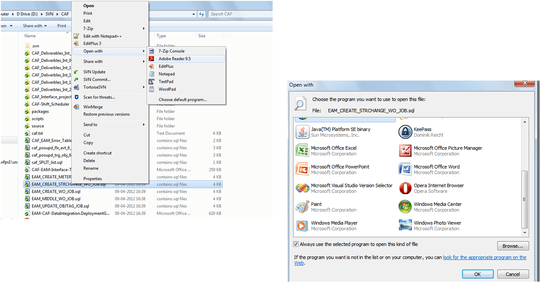
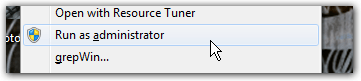
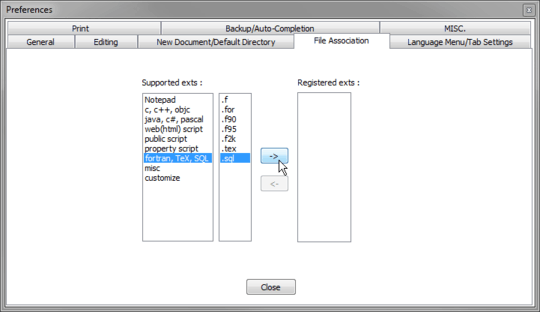
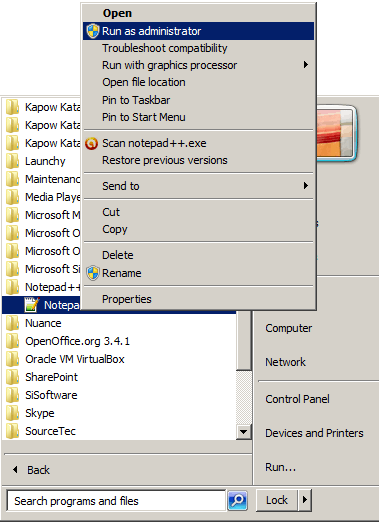
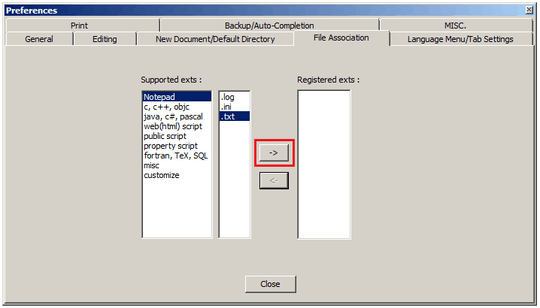
Did that in my Windows 8 computer. It took just fine as admin, but the associations made there do not matter much since it doesn't make a difference for my user account, which does not have those preferences saved. This app sucks on Windows 8. – prl77 – 2015-03-17T02:45:46.040
Did not work for me with the today installed 6.7.9.2 version of Notepad++. I'm stuck, and it worked with previous versions... Any idea ? – Oliver – 2015-07-01T18:31:14.470
2Shame this doesn't explain why Windows(7?) behaves like this. – jiggunjer – 2016-01-13T08:38:52.533
Doesn't work for me either. I even went and reg-edited the txt extention to open with notepad++ and it got a "unknown program" icon and asked me what program to open it with. Worse, the open with menu refuses to allow me to use notepad++ even if I browse to it! – Evil Spork – 2017-04-26T08:22:07.763
3
After following above steps, additionally, I had to associate Notepad to the file type using Open With (now Notepad++ showed up in the list). Then the file's icons changed and double clicking it opened it in Notepad++. Way too complicated, for no reason... Found clear workaround steps here: https://github.com/notepad-plus-plus/notepad-plus-plus/issues/2454
– mBardos – 2018-05-15T22:12:19.18310The key here is that Notepad++ must be run as administrator (elevated privileges), otherwise the file association's will not "stick". – Metro Smurf – 2014-01-26T16:16:18.227