57
12
Slideshows on the New York Times website seem to have used some trickery to* cause a right-click in Firefox (and IE/Chrome) then "view image" or "copy image" to return a 1 x 1 pixel. The images also won't print.
How can I bypass this short of a screen capture? Bonus points for describing how they did it.
*It ends up that Ijgww pointed out that this is likely not trickery, that it's instead probably due to some browser limitations requiring this odd behavior, as evinced by this article's image, where copy, paste, and print function correctly. Moral of the story: never assume negative intent.
If it is a slideshow, it may not be trickery at all. Many slideshow solutions are only possible if image is in the background by css due to x-browser cropping facilities. And a 1x1 pixel is used to define crop size.
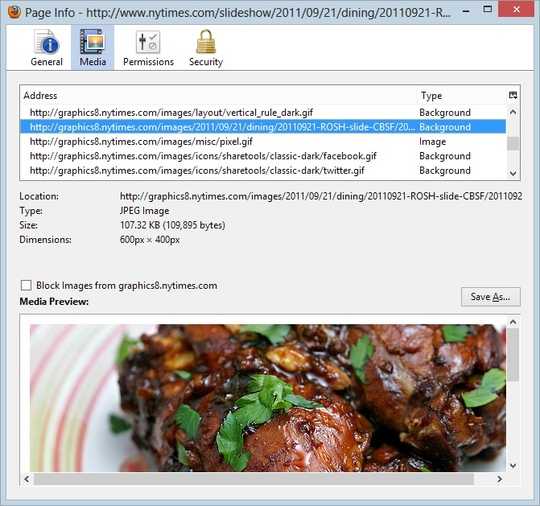
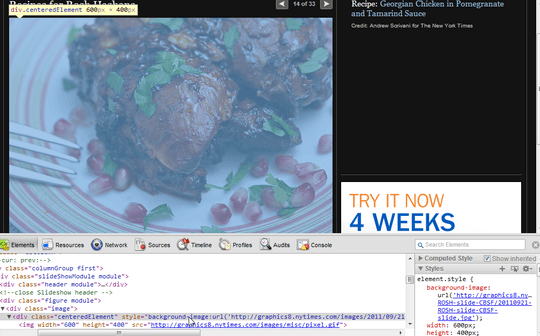
2I would email the site, explain who I am and ask for the pictures – Canadian Luke – 2012-09-13T14:25:07.330
8@Luke This is not feasible, nor should I have to. This easily falls within fair use copyright guidelines. – glenviewjeff – 2012-09-13T14:29:35.253
4How do you offer bonus points exactly? – Dave – 2012-09-13T14:43:26.650
1@DaveRook bounty? You'll never know until you try... – glenviewjeff – 2012-09-13T15:16:59.230
@glenviewjeff Are you CERTAIN that this is fair use? I am not sure what 'fair use copyright guidelines' mean, but I just noticed that the image of the chicken dish had a photographer's name beside it, and noticed the following link http://www.nytimes.com/content/help/rights/copyright/copyright-notice.html which I am not qualified to interpret as easily or not falling within fair use guidelines. It also depends on what you intend to do with the image once you obtain it. If you don't intend to post it anywhere, then all is well.
– Ellie Kesselman – 2012-09-17T00:25:25.4431
I did not state the purpose of copying the image; nor should I have to. There are likely infinite valid fair-use cases for copying an image to your computer clipboard or printing it. For instance; printing it out and stapling it to your child's forehead.
– glenviewjeff – 2012-09-17T00:54:16.960