2
I have a dock-style application in Ubuntu (Avant Window Navigator) that lets me cycle between Firefox windows with ALT-TAB.
However, ALT-TAB irritates my RSI pain.
Would there be any way to see the available open Firefox windows the way you can on Windows - in the taskbar at the bottom of the screen in Windows, you see the title from each of your open windows.
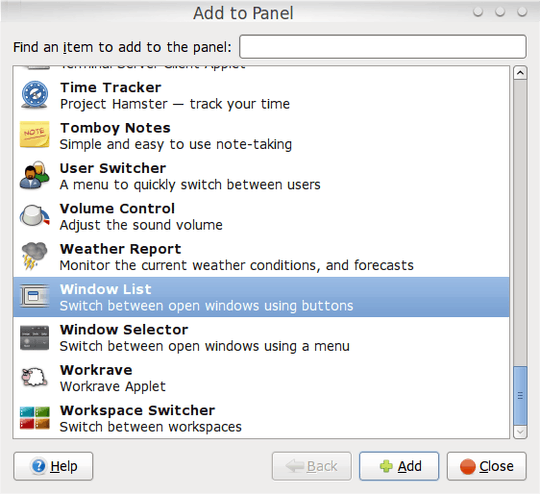
Yes, this is Gnome. I tried Window List but the window titles were so squished and small that I couldn't tell one from the other. Thanks for the clear instructions though. – lipton – 2009-09-27T00:02:13.373
@lipton If you're already using Window List, you can choose to group similar windows when space is limited. This will automatically collapse all Firefox windows into one dropdown group, all Terminal windows into a second group and so on. You have to right-click on the left edge of the applet to bring up the Window List properties where you can choose this. – None – 2009-09-27T00:08:12.330
Oh wow. I didn't know you could set the preferences for the panel. Awesome - this works great! Thank you! – lipton – 2009-09-27T00:22:07.833