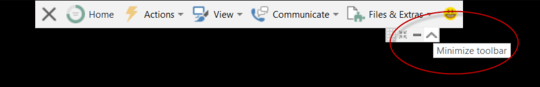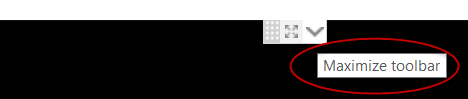9
1
I use TeamViewer to remote into some computers and it's just fine. The only thing is the big annoying toolbar at the top of the screen that prevents me from accessing the menubar in the current application if it's in full-screen mode. Is there a way to hide that toolbar in fullscreen mode?