138
45
I know that there has been a similar question asked here very recently, but I was wondering if it was possible to tab between buttons on default Mac OS X dialog boxes?
I already have the All controls option enabled in System Preferences → Keyboard & Mouse → Keyboard Shortcuts, but no joy.
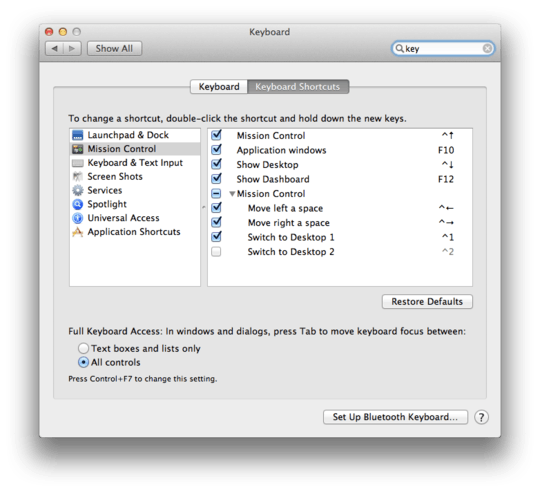
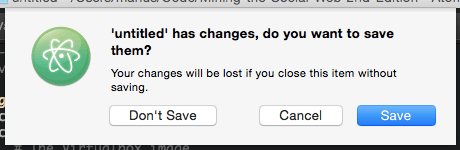
It's not the answer to the question but I feel it's relevant. You can tab backwards through the controls and boxes using shift+tab. – Teifion – 2008-08-05T14:43:15.987