31
2
I have a 2GB RAR file that contains a 9GB video file. I'm using a FAT32 file system. Now I want to unzip that file but after 4GB I get an error due to the FAT32 file size limit.
Now I want to know that how I can extract that video? I know that one way is to convert my partition to NTFS but I don't want to follow that way.
I've also tried 7-zip but that again gives error after 4GB.
One other way is to split that file but I don't know how I can split a video file that is zipped.
So any idea please? How can I get rid of this problem.
Update:
For all those who think that it is not AVI File, or may be I'm misunderstanding it, or may be I'm not mentioning correct size or if they think that it is not possible to compress that much, I'm attaching image of that file. I hope it answers all those questions.
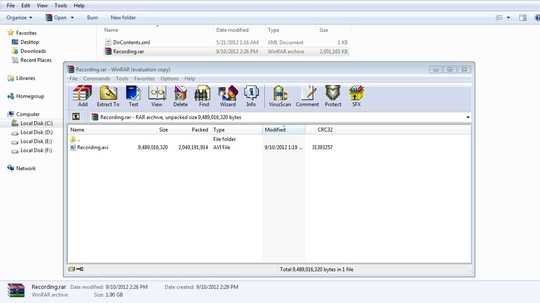
Where did you get that converting FAT32 to NTFS will format your drive? – phuclv – 2016-11-25T09:59:12.817
26I have to ask - why not switch to NTFS? FAT32 is an ancient and outdated file system. – Simon Sheehan – 2012-09-10T11:14:39.310
my HD is 200 gb out of which 160+ is filled. to convert into NTFS I'll have to empty my drive/partition as it will format my whole drive/partition. so I'm not looking to do that. correct me if i am worng. – Kashif – 2012-09-10T11:19:11.690
Basically yes. However, you will see a performance boost, and it will solve this Problem. Because there really isn't any other way to fix it – Simon Sheehan – 2012-09-10T11:20:07.867
7
You can convert from Fat32 to NTFS in place but if anything goes wrong then too bad => restore from backup. So you would need a spare 160gb to back up to. http://www.sevenforums.com/tutorials/11106-convert-fat-fat32-volume-ntfs.html
– ta.speot.is – 2012-09-10T11:33:02.98311@Kashif: I am curious as to what video format you are using that is so inefficient that RAR compression can eliminate over 75% of the data. – James P – 2012-09-10T11:41:29.150
@James. AVI :(. actually it was a training session by my instructor and the guy used webinaria to capture screen. this is only 10 minuets video. – Kashif – 2012-09-10T11:48:13.963
31The easiest, cheapest and safest solution may be a 16 GB USB stick. – MSalters – 2012-09-10T12:40:19.740
@Kashif - The video is only 10 minutes long but is 9GB. What you can't be done on current hdd. Invest in 16GB flash drive. Although it still does not explain how you were able to compress a 9GB video into only 2GB even using the best compression it should only be 40-50% compression. – Ramhound – 2012-09-10T14:46:13.803
2810 min. Screencast? Why not reencode while unzipping? Like:
unrar.exe p -inul bigCast.rar | ffmpeg -i - -acodec libvorbis -ab 128k -ac 2 -vcodec libx264 -preset slow -crf 22 -threads 0 our-final-product.mkv– Rekin – 2012-09-10T15:38:40.820Use Easeus Partition Master or MiniTool Partition Wizard. They can convert FAT32 to NTFS without formatting for free. – Elmo – 2012-09-10T15:40:14.177
I dont have 16 GB USB stick. right now I've only 8GB USB available with me. and that will not work in this scenario. – Kashif – 2012-09-10T16:14:38.657
1If you had enough memory, you could create a RAM Drive with another filesystem, and unzip it there. – Mister Smith – 2012-09-10T16:18:09.663
4... 9 GB for 10 minutes? Isn't that like, way beyond even 1080p, given that it is compressed into an AVI file? I think your instructor may need to fix his settings... – Izkata – 2012-09-10T16:25:20.827
I don't understand why you are trying to figure out how to bypass the FS limitation without changing the file system... You know it won't do more than 4GB per file, but you still want a 9GB file? – Canadian Luke – 2012-09-10T16:26:44.613
1@Rekin That's actually a workable solution that can't cause the drive to break, and wouldn't require going to the store to buy something (like a USB stick), assuming the resulting size is small enough. Why not post it as an answer? – Izkata – 2012-09-10T16:28:28.717
Are you sure that the uncompressed file is actually 9gb in size? Videos in .avi are usually already compressed and a further compression algorithm is non likely to provide much benefit. – SigueSigueBen – 2012-09-10T19:39:53.043
@SigueSigueBen: yes it it 9 gb file and when i tried to transfer it via network, i got file limit error. then i ziped it on source computer and it became 2gb rar file. Then i moved it on my system but again I again i got same error. – Kashif – 2012-09-10T20:58:45.520
1@Izkata in raw format at 1080p/32bit/60fps the video could be as much as ~300GB. There are some fairly wretched video compression formats out there that generate very bloated files that would compress reasonably well. AFAIK motion-jpeg doesn't do any compression between frames which results in extremely large file sizes and often lots of duplication for a zip tool to squish. – Dan is Fiddling by Firelight – 2012-09-10T21:23:19.967
@DanNeely No but Motion JPEG barely compresses with RAR (less than 1%). RAR can't add inter-frame compression to video and so should achieve nothing on JPEG or MJPEG files. I find it suspicious that ANY video format would compress by that much. I suspect something is extremely wrong with the encoding or the poster is wrong about the file format. Perhaps it's not a "video" at all but some kind of screen-cast using uncompressed image files (bitmap or GIF screenshots or something). – NickG – 2012-09-11T09:10:23.853
2Just upgrade your disk to NTFS, problems are very uncommon. If you are worried about losing what is on there because you have no backups then think about what if your hard drive fails tommorrow? Make a backup anyway! – JamesRyan – 2012-09-11T10:22:24.350
For those dubious about the idea of an AVI file being so space-inefficient, remember that AVI is a container format, not a video encoding. – Adam Robinson – 2012-09-11T12:14:38.097
@NickG Agreed for general video content; but a screencast is likely to have many places where an identical frame is shown multiple times in succession. That degree of repetition should result in some readily compressible sections in the file. – Dan is Fiddling by Firelight – 2012-09-11T12:59:51.190
If you had enough memory, you could create a RAM Drive with another filesystem, and unzip it there. @MisterSmith, who (even today) has enough RAM to create a 9GB RAM drive? – Synetech – 2012-09-11T16:12:29.993
@DanNeely Yes, possibly true if it's MJPEG, but not true for any other format of video or screencast. But you might be right there. – NickG – 2012-09-11T17:05:12.927
@JamesRyan How? I don't know of any way to do that without starting again from a newly formatted drive. You can't convert FAT > NTFS AFAIK. – NickG – 2012-09-11T17:06:32.147
1@Synetech: I do. 16GB of RAM isn't that expensive anymore. – liori – 2012-09-11T17:59:26.607
@liori, good for you. It may not be expensive for you, but not everybody is you. Besides, you can’t just buy a bunch of RAM and cram it in; many people would need to upgrade their motherboard to support that, which often means upgrading the CPU and even video-card. That adds up very fast. – Synetech – 2012-09-11T18:14:49.470
@Synetech: just wanted to say that you're dismissing this option too quickly, and that it is possible to have that big RAM disk even today. – liori – 2012-09-11T18:16:50.307
@liori, sure, no worries, but considering that the OP was using FAT32 and mentioned being unable to get a 16GB flash-drive, I suspect that it’s not really an option here. – Synetech – 2012-09-11T18:29:34.550
You can do an in place conversion from FAT32 to NTFS using the convert command http://windows.microsoft.com/en-US/windows7/Convert-a-hard-disk-or-partition-to-NTFS-format In fact this was already added as an answer below!
– JamesRyan – 2012-09-11T18:59:26.300@Synetech my newest machine has 16 GiB RAM. It was well under $1k (total, for the machine, including the RAM) – derobert – 2012-09-12T19:29:59.277
@derobert, it’s nice that you have that kind of money to spare on a new computer. I hope you don’t take it for granted because many people can’t afford food or heat. – Synetech – 2012-09-12T20:34:38.270