3
Possible Duplicate:
Prevent Windows 7 PC from sleeping while a download is in progress
I'm on Windows 7 Ultimate Edition and if I have a large download the computer goes to sleep (and the download is corrupted). How do I prevent it from going to sleep? What I don't get is why does it go to sleep - technically there still is hard disk activity.
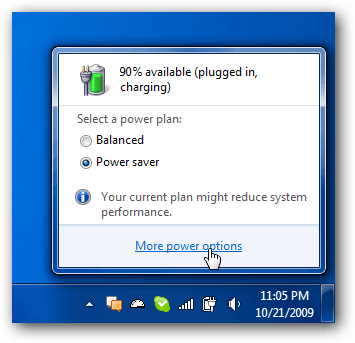
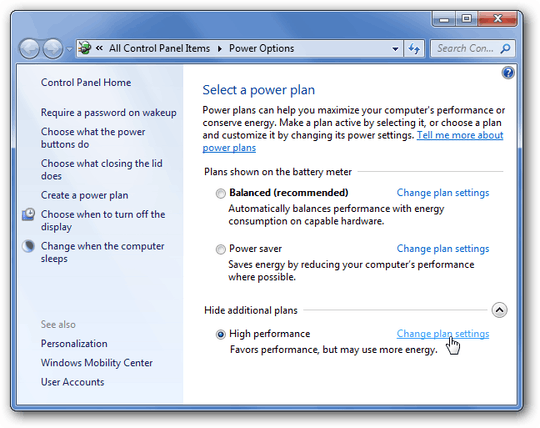
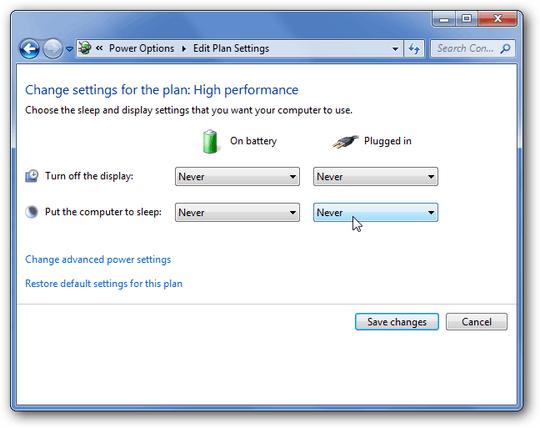
1Windows 7's presentation mode does the same. You can turn it on and off via the Mobility Center (Win+X). I Cannot post this as an answer cause the question is protected. – Sydwell – 2015-02-22T05:43:11.397