10
Does f.lux affect the color temperature of DirectX video games?
I appreciate what it does on the desktop, but I'm not sure if I want it on in a game.
10
Does f.lux affect the color temperature of DirectX video games?
I appreciate what it does on the desktop, but I'm not sure if I want it on in a game.
4
It indeed affects DirectX games. I checked the option to disable it for an hour, and about an hour into a fullscreen game, the color temperature dropped.
I can't demonstrate the effect with screenshots (both of the captures will have the intended temperatures), but I can show it with a camera:
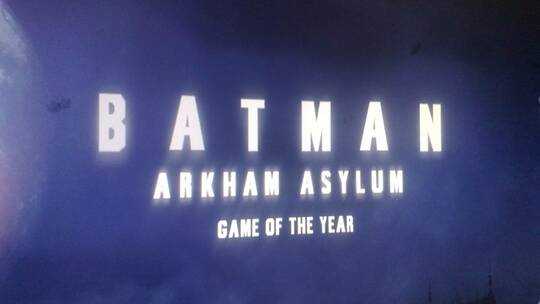
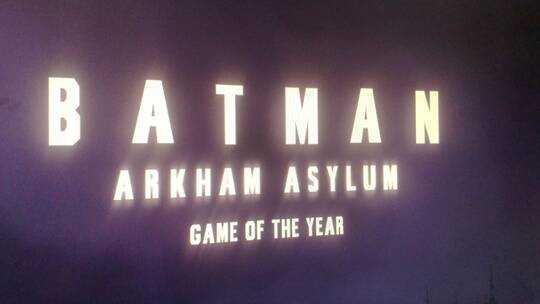
3
Easy to find out: set flux to an absurdly low temperature and start a game, it should be obvious.
Result: Yes, it does affect games (as it does movies, even with MadVR)
2
f.lux doesn't affect fullscreen DirectX games. I just tested it on a fullscreen game myself.
Why? I don't know, but it may have to do with the fact that fullscreen DirectX games operate on a different principle than windowed DirectX games. See this post for the technical details.
2
It seems to depend on the game. I tested it with a Source engine game (Team Fortress 2 on Win 8.1) and it works with f.lux only in windowed mode, not fullscreen. Borderless windowed should also be a safe bet.
0
This worked for me.
As simple as it is, enjoy it :D
1I just tested this again, and it's very clear to me that it does affect fullscreen games. Interestingly, I can't demonstrate it with screenshots, but it would be easy to see with a camera. Which game did you try it in? – Louis – 2013-02-10T06:16:38.800
1Starcraft 2 running on Windows 8. In Fullscreen mode, the color temperature goes back to blinding white (I can tell because it burns my eyes). In Windowed mode, there is a clear reddish hue. – Jason – 2013-02-10T09:51:32.797
1I just tried it in SCII and it seems this game is not affected. I guess it depends on the game, but I wonder how. – Louis – 2013-02-10T12:03:09.523