You can create a shortcut with pre-defined tabs like this:
Terminal --geometry=100x40 --hide-menubar --hide-toolbars -T "Host1" -e "ssh -t root@host1" --tab -T "Host2" -e "ssh -t root@host2"
But something like that in the Command line of the shortcut editor dialog.
To have each tab have a different working directory you can do it this way:
Terminal --working-directory=$HOME/tmp --tab --working-directory=$HOME/src --tab --working-directory=$HOME/opt
Not that the first one doesn't have a --tab before it, making it associate with the new top-level window. Then two additional tabs with different working directories.
Try to avoid using ~ expansion, as that is a shell feature that may not work in other context (such as custom launchers).
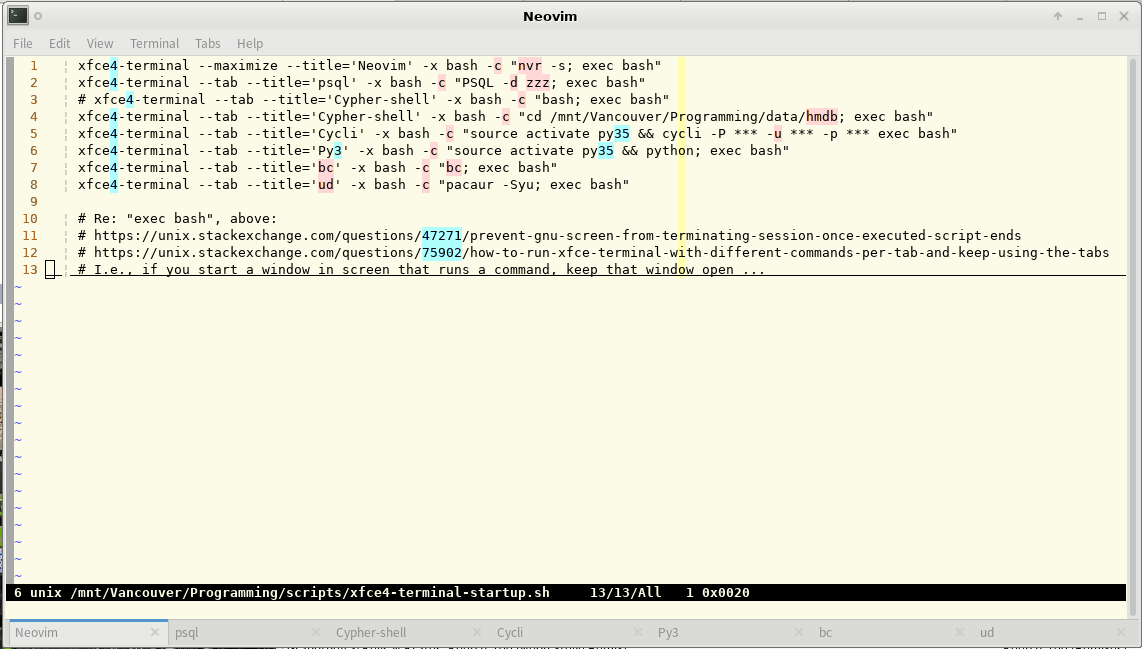
An alternative would be to create a custom launcher that opens all the tabs with places that you wanted. This assumes you always want the same locations – Keith – 2012-09-08T00:02:10.337
That sounds doable. How would I do that? Would you happen to know any howtos/tutorials? – c00kiemonster – 2012-09-08T00:22:36.963