14
2
I have a .mov file I've just recorded that's 600MB, I want to convert it to a smaller .mp4 file. How can I do this?
14
2
I have a .mov file I've just recorded that's 600MB, I want to convert it to a smaller .mp4 file. How can I do this?
19
You could try Handbrake. It's available on Windows/Mac/Linux.
It will re-encode your .mov file to a smaller .mp4 version. Note that you will always lose quality when re-encoding.
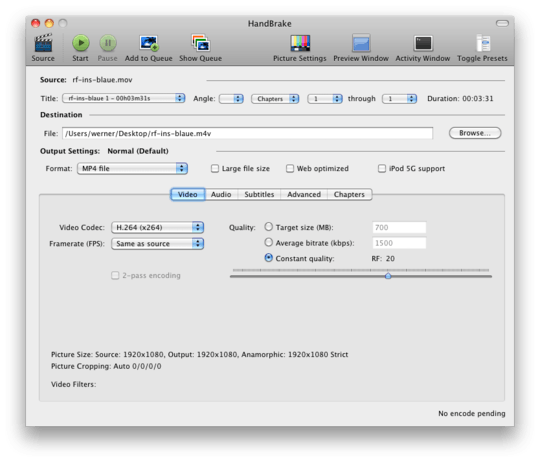
2
SUPER © (Simplified Universal Player Encoder & Renderer) will convert pretty much any multimedia format (incl. MOV > MP4).
SUPER © is freeware.
2
Another free option is ffmpeg, which is Free (as in freedom) and quite easy to use if you don't mind typing a few words at the command line. It's available for most operating systems--I can't be more specific unless you state which OS you are using.
0
Tried Yamb on Windows 7, installed ok, but afterwards it gave an error when I selected the source file. – JL. – 2009-09-26T18:07:49.797
Works OK for me on win7 (64bit). – Eran – 2009-09-26T20:49:52.747
I've tried a lot of programs, handbrake is a very well polished app. Installed quick, and it seems to work so far. – JL. – 2009-09-26T18:07:15.070