1
I recently installed xscreensaver, as well as the additional/extra screensavers. Many of the OpenGL ones function correctly, going fullscreen as expected. However, for some reason, the XAnalogTV screensaver leaves two "blank" spots on the edges of my screen.
If I manually launch XAnalogTV, it displays a window, which it fills correctly. When I maximize the window, the same effect occurs: the window maximizes, but the two edges of the screen are literally "transparent". This effect also occurs when the screensaver is set to fullscreen.
For these reasons, I believe the problem may be related to the aspect ratio of the screen. The edges of the screen are literally "ignored", with nothing being drawn there. Specifically, note the transition between the maximized and full-screen screenshots (with the un-drawn whitespace shrinking as the vertical height has been increased).
For reference, I am running Xubuntu 12.04 on a Dell Vostro 1520 (Intel P8600, Nvidia 9300M) with a 1440 x 900 display (16:10). I have also set the GetViewPortIsFullOfLies preference to true.
Is there any way to force XAnalogTV to fill my entire screen? Alternatively, as I believe the problem is aspect-ratio related, is there any way I can get the screensaver to render larger than my display, and simply discard the extra pixels?
Relevant screenshots (windowed, maximized, and full-screen, respectively):
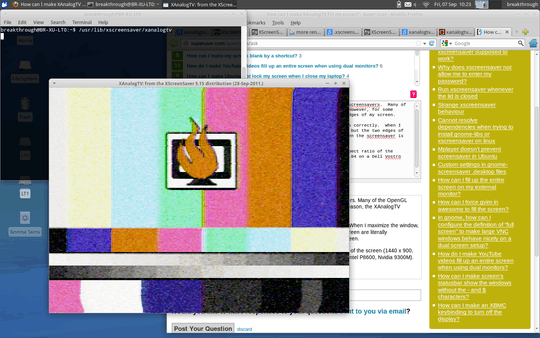
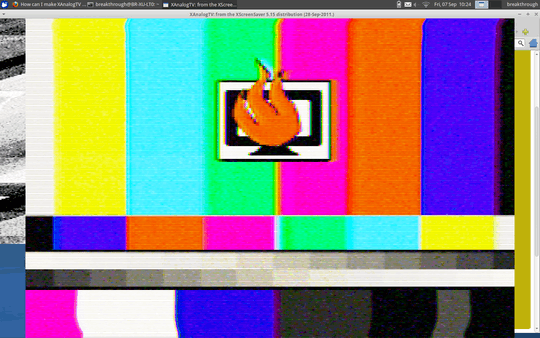
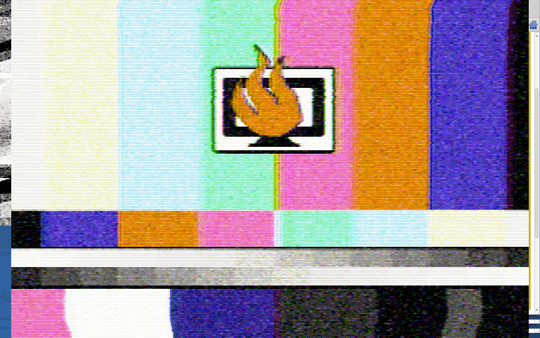
You can see in the last two that the scrollbar from Firefox is clearly visible, even though this is a full-screen screensaver.

Somebody commit this upstream!!!!! – Lodewijk – 2014-11-27T21:04:06.450
The lines have moved by the way. Might be easier to just set max_ratio to 10000. – Lodewijk – 2014-11-27T21:18:48.947