This weekend I successfully installed a KingSpec KSD-PA25.6-064MS 2.5" PATA/IDE SSD in my faithful old Dell M70.
There really wasn't much to it. I first installed the KingSpec SSD in a IDE-to-USB adaptor, plugged it into the M70, and then used Acronis TrueImage to clone the C: drive (including the backup partition). I used Acronis but any similar product (e.g. Macrium Reflect) will do. I then powered down; unnplugged the power and the battery--although that probably wasn't really necessary, and removed the disk caddy by undoing the two Phillips screws that retain it. I pulled the edge connector adaptor off the old Seagate drive and pushed it onto the KingSpec drive. I then put the KingSpec drive into the caddy and reinstalled it in the M70. I then replaced the battery and powered up. Acronis did some final checks, then Windows booted. Windows discovered the new drive, loaded the drivers and requested a reboot. After the reboot everything just worked.
Actually the above skips the step where I foolishly removed the factory-fitted master disk jumper from the KingSpec drive because it the Seagate wasn't strapped that way. The result was the Dell couldn't see the SSD. Putting the jumper back made everything work.
My only regret is that I didn't install a bigger SSD. However I have no use for a very fast 32-bit Windows XP machine so I will be overwriting the SSD with a Linux release shortly.
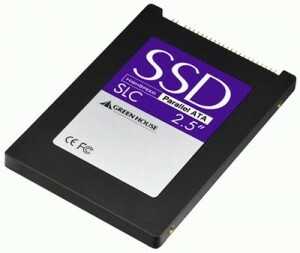
Look at http://superuser.com/questions/45988/any-solid-state-drive-ssd-compatibility-issues-concerns-with-dell-d820-d830
– Bender – 2009-09-26T08:04:03.9401Just a word of caution: Dell Support will not answer after this, and some people got into a whole lot of trouble by trying it. – harrymc – 2009-09-26T09:09:03.637
1@harrymc: If any problems were encountered with the laptop, why couldn't he just put the old hard drive back in before contacting Dell? ;) – Breakthrough – 2009-09-26T12:03:42.693
@Breakthrough: this means he has to keep the old drive intact and ready. – harrymc – 2009-09-26T12:54:25.027