16
5
Since I installed Windows 8 Preview on my personal computer, during the installation of some programs and drivers (Windows 7 ones) it started to pop me a message warning that .NET Framework 3.5 was needed:
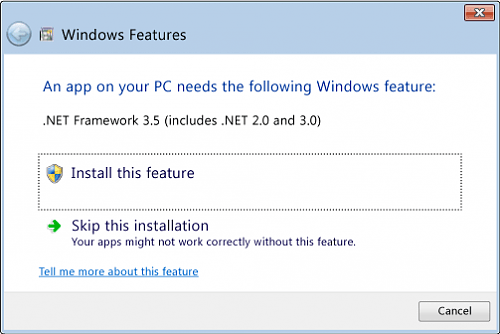
I could use "Install this feature", start to download some dependencies (300 MB) and that's it, but I don't want to have to download it every time I want to enable this feature on every machine that I install Windows 8.
Is there is some way to install .NET 3.5 on Windows 8 without having to download the entire Framework from Microsoft?
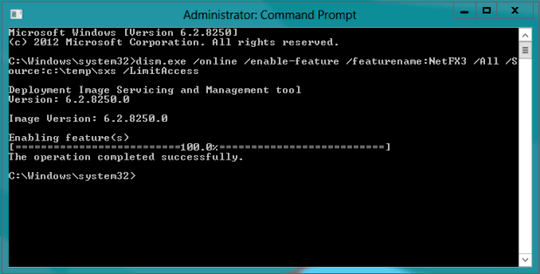
Is that actually what happens when you click it? In 7 and 2008 adding the "Features" or "Roles" didn't require an Internet connection to add (just to update, after adding). Including their in-built .NET version (3.5). – Ƭᴇcʜιᴇ007 – 2012-09-03T18:53:30.643
Yes, it downloads entire Framework from internet, I just checked here without internet and the service timed out. – Diogo – 2012-09-03T18:59:04.143
Wow, that's lame... then WHY is it still in the Image? :/ – Ƭᴇcʜιᴇ007 – 2012-09-03T19:00:04.813
Reference. – Diogo – 2012-09-03T19:02:29.553
I wonder if the "included" .Net 4.5 does it too then? Bizarre choices over at MS. :) Also, maybe you should reference your source in your answer (them's the rules ain't they)? :) – Ƭᴇcʜιᴇ007 – 2012-09-03T19:07:55.940