I think the thing you're looking for is called a network switch. This is a data-link (second) or higher layer device for combining Ethernet connections. Actually a lot more functionality than you need, but some layer 2 switches are so cheap (NewEgg has them for $10) it doesn't matter.
There used to be simpler devices called network hubs that worked on the physical (first) layer. Switches got so cheap, they drove hubs off the market. Some people call switches hubs, but I'm a technical writer, and thus a semantic nitpicker.
There are ways to split Ethernet cables so that you don't need a hub or switch, but unless there's some big reason you can't install that extra box, splitting cables is an unnecessary hassle.
Here's why I'm not 100% sure I understand your question. It's not clear to me exactly what kind of device you're talking about when you refer to a "modem". Is the WAN interface configuration built into your "modem"? Or do both computers contain the configuration? If you're not sure, posting the make and model of this device would be helpful. If the "modem" does handle the WAN connection itself, than it's providing a network endpoint, and a switch or hub will work. Otherwise, you need to move a level up from switches and get a router. Since you're using physical Ethernet, the router doesn't have to be wireless, though you probably won't save any by buying a wired-only router for a two-computer network.
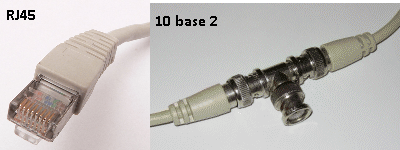
I'm missing something here: You say that the modem has only one port but you also apparently have a wireless router. How is it attached? Doesn't the router have any ports? – Daniel R Hicks – 2012-09-03T13:36:30.300