2
1
I'm on OSX 10.6.8 and would like to enable the root user. I found Apple's KB article, however this point
- Click the lock in the Directory Utility window.
- Enter an administrator account name and password, then click OK.
- Choose Enable Root User from the Edit menu.
is not possible, because there is no "Edit Menu" Icon! I'm logged in as admin, but I only see "Services" and "Search Policy". Repeat, I do not see the "Editor", it's just not there. What gives?
How it should be: Directory Utility
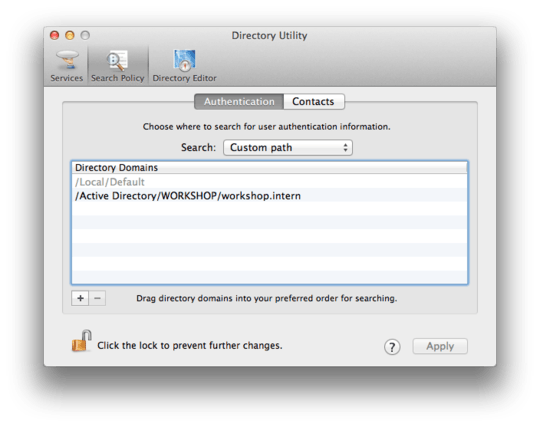
Clarified the question. There is no "Edit Menu" icon, I just see the first two "Services" and "Search Policy". – Christian Macht – 2012-09-02T14:59:00.703
1Don't look in the window, look at the top of the screen. You should see: Apple Icon, Directory Utility, File, Edit, Window, Help. – Gordon Davisson – 2012-09-02T16:55:12.137
Aaaaah. That makes a lot more sense and answers my questions.. sometimes we are so blind to the bleeding obvious :) Thanks a lot! – Christian Macht – 2012-09-02T20:57:58.570