The file that concerns you a Firefox browser cache file, a file temporarily saved to disk during a browsing session. It's saved to disk so you don't have to hit the network for it if for some reason it needs to read it more than once. This can be a shared image file (think a logo), some common code for javascript, or even to keep it around for your Back button and your history.
These files are only for Firefox to look at, so the filename is a jumble. It may have originally been this_is_a_pic_of_a_dog.gif, but in your cache it is D5CC9d01. As long as the browser knows what D5CC9d01 is, you don't need to.
As a cache file, since the browser knows it came from the network and can get it from the network at any time, it's free to delete it at any time.
So, what I think happened: you browsed some site, it put some html or javascript in a file in your cache. As it was churning, Kaspersky thought something wrong with the file and flagged it. Meanwhile, by the time you got to it, Firefox already deleted it. So don't worry about this particular file.
In rare cases, Javascript and HTML can cause harm to files, or spread malware, mostly by exploiting bugs in browsers. I'd keep my browser updated, look into NoScript and FlashBlock and such.
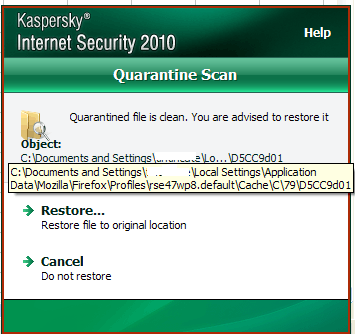
1Please provide us a screenshot of the message. Of course...I would just clear the cache for Firefox and be done with it. – Ramhound – 2012-08-31T19:26:46.340
Can you Please provide the Exact Message displayed in the Popup, so that we can understand the problem. – Ankit – 2012-08-31T19:32:50.920
@Ramhound: I just edited my answer. Please see the image above – tintincutes – 2012-08-31T19:32:58.080
@Lamb: I just edited my answer, can you see the image? I don't understand why my question is -1 now? :( – tintincutes – 2012-08-31T19:38:45.263
@tintincutes - Because this question isn't a good question. Your security program is saying that the file you quarantined is not actually infected. So your question does not make a great deal of sense. – Ramhound – 2012-08-31T19:43:32.747
@tintincutes Its not me. – Ankit – 2012-08-31T19:43:58.363
1I don't think the question is that bad. The security application is alerting on a clean file in quarantine. Depending on how the file got there (possibly by a previous action, or by magic), it's a valid question. – dangowans – 2012-08-31T20:09:39.297
Ramhound does not actually help any one, just critiques questions and makes assumptions here on SU.... – Moab – 2012-08-31T21:31:01.210
@Moab Views may differ, everybody has his right at SU, nothing personal here. – Ankit – 2012-08-31T22:31:08.900
Everyone has it, few exercise it. – Moab – 2012-09-01T01:19:54.773