3
I am trying to print each report on just a single page but have no idea as to how should I proceed. Let me explain:-
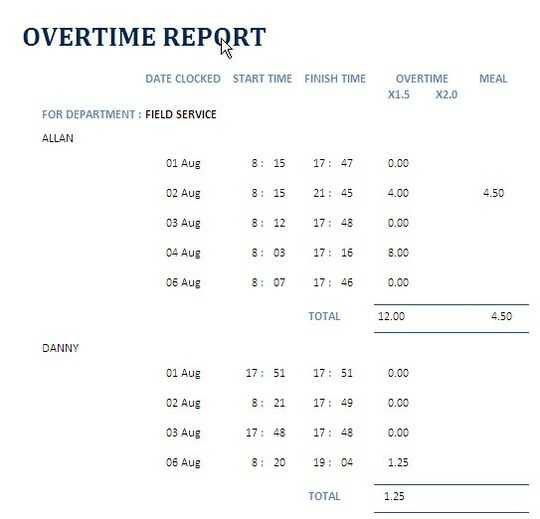
As seen from the report, Allan and Danny is now appearing in a single page but my requirement is only for one individual to appear in a page (i.e. Allan in 1 page and Danny in the other).
I am attaching the Design page for your vieiwing.
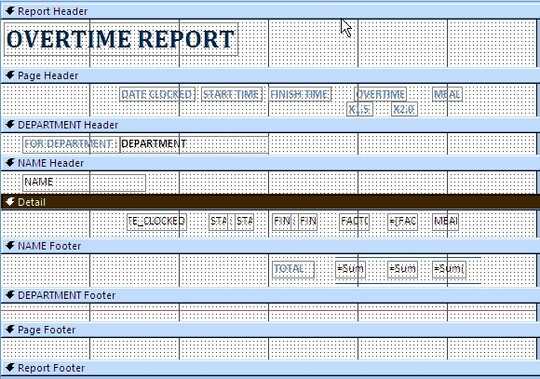
Thank you for your assistance.
+1 for clear question. However, you may need to show your actual query (the SQL would be great). I would imagine you're missing a where clause (eg, where personName = 'xxxxx') – Dave – 2012-08-30T08:08:44.377