217
30
Is it possible to clear only 301-redirects from Firefox's cache? CTRL+F5 doesn't do the job since you just reload the target without caching but do not clear the cached redirect.
An option to disable caching of those redirects completely would be fine, too - but some way (possibly through an extension) to remove those cached redirects would be better.
Note: I'm not looking for answers that disable all caching (including CSS, JS, etc.)
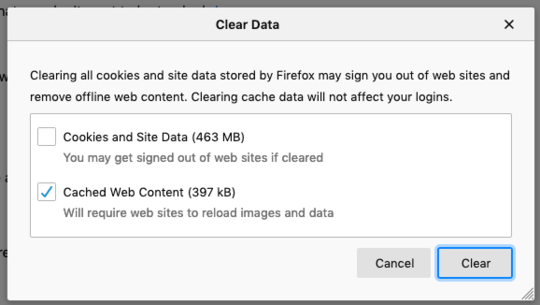
More answers here: http://stackoverflow.com/q/6980192
– tanius – 2015-10-09T21:05:22.4601FYI - 302 gets cached as well – dsmtoday – 2016-01-16T01:36:12.590
1"This response is only cacheable if indicated by a Cache-Control or Expires header field." - so unlike 301 it shouldn't be cached all the time – ThiefMaster – 2016-01-16T01:42:46.263
This always works for me, as long as you know the exact URL that you need to drop (read the comment too!) – Janaka Bandara – 2018-04-17T14:26:33.610
Use 302 or 307 if you want to redirect temporarily... 301 is for permanent redirection... – inf3rno – 2013-12-07T08:56:42.547
2I know that. But sometimes you forget to change that or your framework uses one (for example, Flask does so when redirecting from
/footo/foo/) – ThiefMaster – 2013-12-07T12:02:53.7601Hmm most of the frameworks turn off cache by debug mode, or you can turn it off manually if you add
no-cache, no-storeheaders. That will prevent cache by301 headers too, if I am right. If it was cached recently, you can clear the recent cache byhistory/clear recent history. If it was not recent, you can find the site in the history, click on it with the right button and choosedelete this pageorforget about this site. Theoretically all of these are working, in practice I never used them to remove a redirection from the cache... – inf3rno – 2013-12-07T18:17:58.377