2
Here's the illustration of what I have:
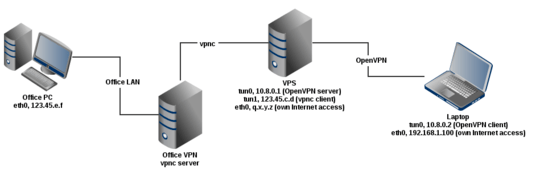
- My office PC with it's IP of 123.45.e.f.
- Office VPN, which I will connect to from my VPS to get to my office PC.
My own VPS, which I use as a:
- client to connect to office VPN (through vpnc, which creates a tun0 with 123.45.c.d IP address);
- VPN server my laptop can connect to (OpenVPN, tun1, 10.8.0.1)
- My own laptop I will use as a VPN client to connect to VPS OpenVPN server (will create a tun0 with 10.8.0.2 IP address)
Now what I have to do is to allow my laptop to connect to at least my office PC, but preferably to all the 123.45.x.x subnet. Please advice on how to best configure OpenVPN, routing, iptables or whatever else is needed on my VPS so that my laptop could gain access to my office PC.
P.S. The reason I'm hopping through my VPS is that being connected to the office WiFi I cannot access my office PC and I cannot connect to office VPN (which is another way to access my office PC). The only way to access my PC from office WiFi I have is hopping though an outside network.
This question is way to localized. – Ramhound – 2012-10-17T11:53:16.087