2
I have a MacBook Pro and whenever I enter certain apps (video camera app or Photoshop for example, the graphics card switched. I didn't know this was going on at first; just that the screen kept changing colors as I opened or closed different software. Later someone told me that the software was causing the OSX to switch graphics cards. It's annoying. How do I keep one graphics card (the better one) enabled all the time? I don't care about power consumption because it is plugged in all the time (though I'm curious how much difference it makes). I just want one graphics card enabled.
I took a photo of the monitor so you can see the difference between the two:
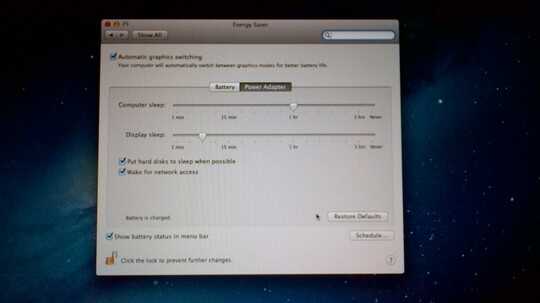
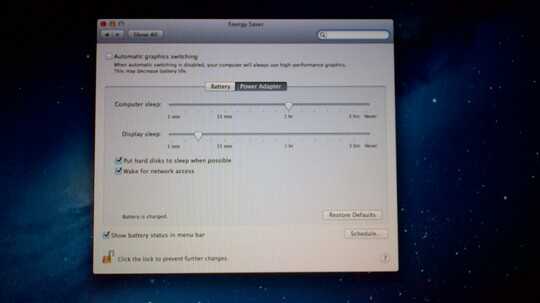
on 10.10.4 this is a toggle box at the top called "Automatic graphics switching" – eqzx – 2016-04-25T15:12:25.043