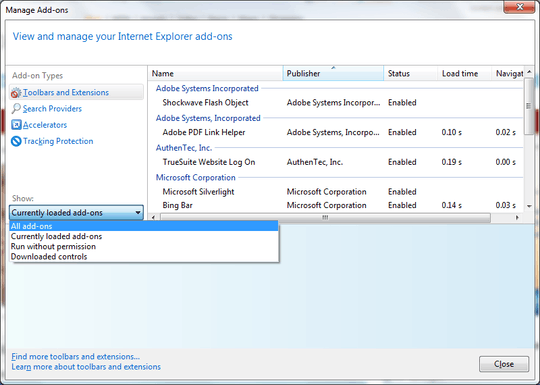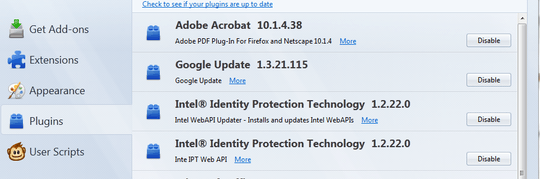3
0
A new Java 0-day exploit was discovered on 2012-08-26, and is out in the wild. It affects Oracle's Java on Windows, Mac and Linux desktops and affects all major browsers.
Plenty of websites recommend that users disable Java in the browser. However, I cannot find instructions which cover the most common browsers (Internet Explorer, Google Chrome, Firefox, Safari, and Opera) on Windows and Mac.
How should users disable Java on their system?
I am looking for an easy-to-understand answer which can be understood by friends, family, coworkers and novice computer users.