3
I'm currently trying to run some tests on a web application using Selenium IDE with Firefox 14. The tests mainly consist in loading a page containing thousands of links and clicking on every of those links. Of course, each time a popup shows, I tell Selenium to close it and proceed with the remaining links.
However, it seems that even if I close the popups, Firefox is not freeing memory. Usually, I end up with Firefox crashing after opening 1500 popups (around 2.5Gb of memory usage).
Is there any way to force the browser to free memory? Maybe something I should set in about:config? Or is there a flaw with Selenium?
Thanks.
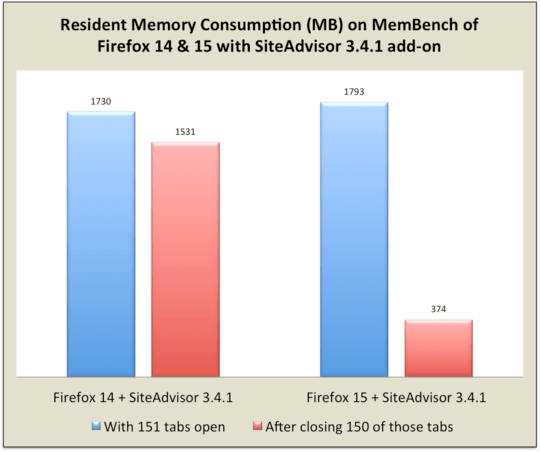
that's how firefox works unfortunately – MaVRoSCy – 2012-08-27T07:56:48.553