3
i have three hard drives (and one DVD-ROM drive) in my Windows Server 2003 machine:
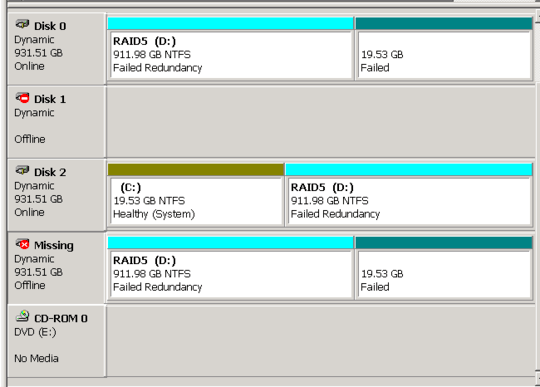
For some reason, Windows Disk Management seems to think i have four hard disks (and one DVD-ROM drive).
The drive that contains my valid volumes is marked as
Missing Offline, with an
Xicon
The new phantom disk is marked as:
Offline, with a do not enter icon.
What do the icons in Windows Disk Management mean?