2
3
I'm using Dreamweaver CS3, and when I built an application I forgot to ensure that the encoding was set to UTF8.
I went through all my files and changed the encoding from western european to UTF8. This was fine until I noticed that SOME files revert back to western european encoding when re-opened.
No matter how many times I change the encoding back ( using ctrl+j and choosing the dropdown in page properties ) and save the files, it STILL reverts back to western when opened.
This only seems to happen on certain files, and some are fine. I've tried creating a new file in UTF8 and copying the contents of the old one into it. The problem persists so I'm thinking that the file may contain odd characters that are causing Dreamweaver to 'intelligently' change the encoding.
Any ideas are welcomed. Many thanks.
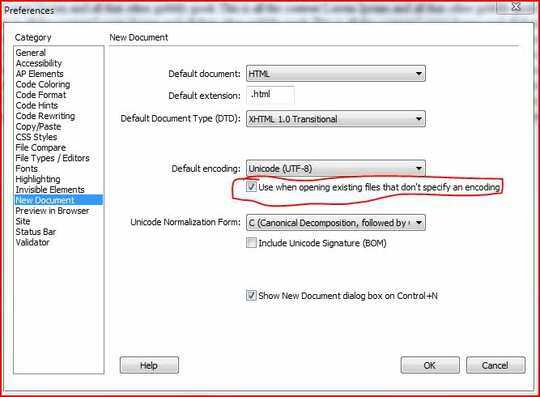
Dreamweaver 'intelligently' changes everything for you. You better off using notepad than dreamwaver! – Mike – 2009-09-25T09:55:40.297
1Mike, it doesn't if used as an editor. There are reasons why I'm using this software at the moment and your suggestion, although it may well be true, does not help in this case :) – Pickledegg – 2009-09-25T14:50:13.833
That is the way it is a comment not an answer :) – Mike – 2009-09-25T23:38:43.157
my guess is that it might be related to another program opening and making changes, and losing the UTF-8 encoding in the process.. but I haven't used DW in a really really long time :) – warren – 2009-10-03T06:12:34.590