0
1
I have been trying to figure out why this is happening to me. I have about 190+ processes running on my computer at any given point in time. Since I see a lot of people running like 20-30 at a given time, I would assume that the majority of these are unnecessary and can be removed. The only issue is that I am not too familiar with the different processes and am uncomfortable ending any of the ones that I cannot immediately identify like photoshop.exe. Google Chrome has about 31 processes at any given time even if I only have 3 tabs open and 1 window. Usually, I only have 1 Windows Explorer, 1 iTunes, and 1-2 Chrome windows open but my computer uses about 6/8 GB of my RAM. If anyone could help me figure out what to do with this, I would love it! I'll attach a screenshot of my performance section of Task Manager. If any of the other sections are necessary, just ask :) 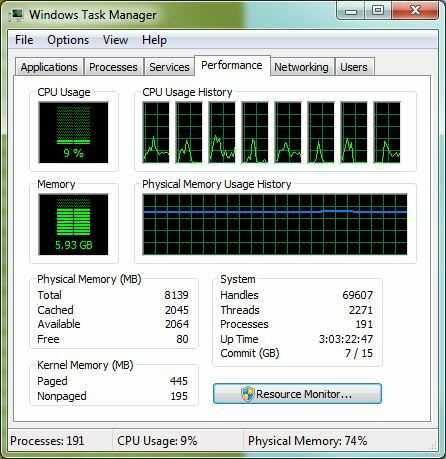 !
!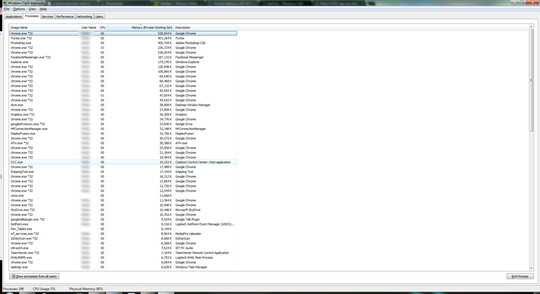
EDIT: Please ignore the photoshop.exe process. I used it to edit the username out of the photos.
Can you show us the "processes" tab? That would reveal more since it will actually show what is running. – Simon Sheehan – 2012-08-24T17:51:59.217
Sure! It will be multiple pictures though because there are too many to put on one page :) – Globmont – 2012-08-24T17:53:39.840
1On the processes tab Go to
View/select columnsand addWorking Set(memory)and sort by this newly added column. show us the screen then. – mnmnc – 2012-08-24T17:53:41.763@Globmont we do not need to see all processes. Just the ones that use most memory. See my previous comment for instructions. – mnmnc – 2012-08-24T17:54:27.907
How frequently do you reboot your computer? A reboot would probably get rid of all the ghost processes. unless you got this many processes at startup. I see the last reboot was 3 days ago. After a reboot how many processes are there running? – Mixxiphoid – 2012-08-24T17:59:07.340
Okay! I will redo the processes with the most used Working Set. – Globmont – 2012-08-24T18:04:00.790
@ Mixxiphoid I very rarely restart. Is that my main issue? – Globmont – 2012-08-24T18:04:16.827
@Everyone I changed the images to only show the most Memory (Private Working Set) processes! Thanks for the help everyone! – Globmont – 2012-08-24T18:07:42.733
Your chrome is the one to blame. But you do not need to restart the PC. Simply restart the browser once a day. – mnmnc – 2012-08-24T18:07:53.440
Okay, Let me try to restart chrome now and see what happens. – Globmont – 2012-08-24T18:08:28.073
I restarted chrome and the memory usage went down to 5.42 GB but there are still about 187 processes – Globmont – 2012-08-24T18:10:10.900
1You need to perform regular reboot. Windows is not like Solaris. It has not been designed for the purpose of running for days and days. – mnmnc – 2012-08-24T18:39:48.603
Okay. I'll reboot the computer now and see what happens :) I try to avoid reboots because I find them irritating but I guess I can just do a restart before bed and when I wake up, all is well! – Globmont – 2012-08-24T18:43:20.003
@mnmnc Yeah! The reboot worked. I still have about 150+ processes but thats a lot less than before and my memory usage is <3.5GB so I am happy! – Globmont – 2012-08-24T19:01:22.580
1@mnmnc: Not necessarily true. It depends on your configuration. My laptop runs very well even after several weeks of uptime and is typically restarted only for updates. – bwDraco – 2012-09-16T17:27:34.463
@DragonLord do you have 150+ processes running at boot time? – mnmnc – 2012-09-17T10:39:39.600
@mnmnc: No, more like 95-100 processes. – bwDraco – 2012-09-17T13:57:41.887