8
4
Windows 7 Aero used to have a drop shadows on the windows, which was great because you could easily tell which window was active. See below:
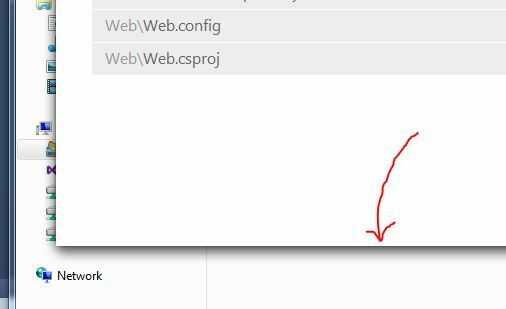
Is there a setting to get the drop shadow back in Windows 8?
8
4
Windows 7 Aero used to have a drop shadows on the windows, which was great because you could easily tell which window was active. See below:
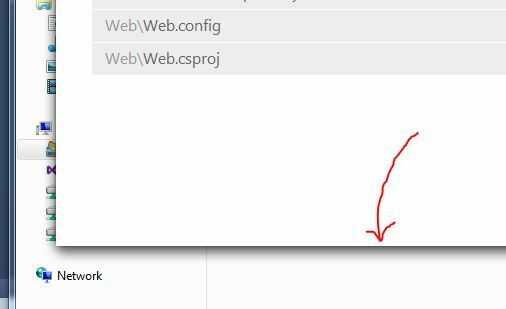
Is there a setting to get the drop shadow back in Windows 8?
2
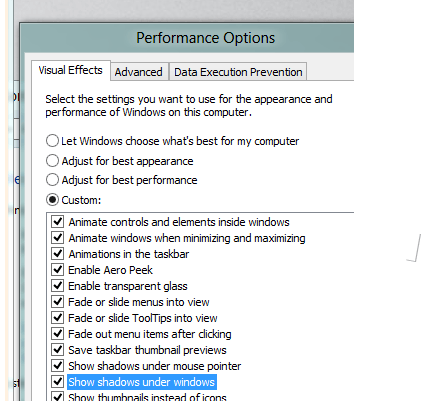
5That is enabled by default and only shows an almost invisible 1px wide and very light shadow. Might as well turn it off and save some energy, it wouldn't make a difference. The shadow cannot be made more visible this way. – ygoe – 2012-09-08T09:24:14.477
1
Shadows is a little program of mine. You can download it as a ZIP archive from my website.

It's like Y'z Shadow but works on Windows 8.
3McAfee says this software contains a Trojan. Please don't download. – Augiwan – 2014-12-11T23:26:45.497
How would I achieve this? I could make some open source project, but I am not sure where to start. Would I write code in C/C++, or C#? – wha7ever – 2019-02-03T20:32:26.883
4A little more information would be nice. Also, a simple link to a .exe is usually not very desirable if no source code is available. – Der Hochstapler – 2013-04-08T15:06:52.530
please refer to http://meta.superuser.com/a/5330/179299 for guidelines on how to suggest software.
– Lorenzo Von Matterhorn – 2013-04-08T15:08:10.283
1I guess you are not aware that W8 is a flat, totaly flat OS. it does not have aero nor will it have it in the future. You cannot do that for explorer windows. You might simulate it if you create the application by yourself - it will be only for your app in this case. – mnmnc – 2012-08-24T15:42:22.780