To delete all cookies click on the gear in the top right corner and go to internet options.
On the general tab, under browsing history, click delete....
In the new window you can check the box to delete all of your cookies.
If you want the "Temp Internet Files folder" by default it is
%localappdata%\Microsoft\Windows\Temporary Internet Files
but you can move it. You can find the current folder by clicking settings in the browsing history section from the first part of this answer and click View Files. You can delete cookies individually from that folder if you wish.
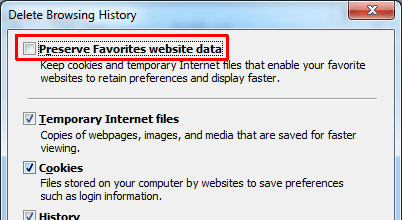
Why can't you clear cookies the normal way though the internet settings page? – Scott Chamberlain – 2012-08-24T06:52:03.490
@Scott Chamberlain: I need to monitor the cookie content. – Aperture – 2012-08-24T07:42:41.863