6
In Firefox, if you have the Web Developer plugin installed you can view the cookies a particular site has setup in the browser.
Is there a way/plugin to do that in another of the other browsers?
6
In Firefox, if you have the Web Developer plugin installed you can view the cookies a particular site has setup in the browser.
Is there a way/plugin to do that in another of the other browsers?
3
CookieSpy is a free tool to view IE, Firefox, Chrome, Safari and Opera cookies.
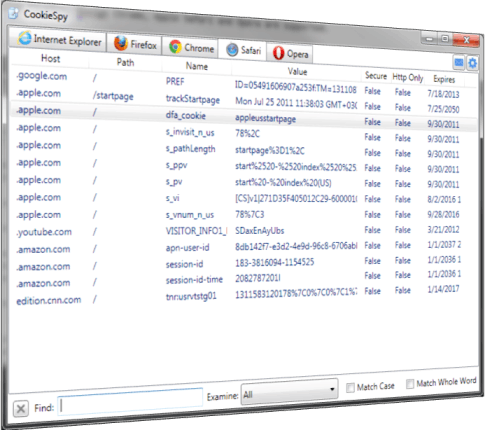
5
In Opera it is built-in, and you have two choices. The first is to use the super-useful site preferences dialog (found in the context menu):
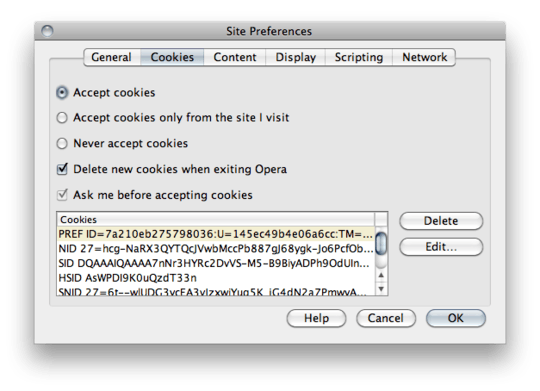
The second is to use the cookie manager (Tools > Advanced > Cookies...), which lists every site and every cookie; you can quick search through it easily too.
And with either method, every cookie value is editable, so you can easily hack your cookies:
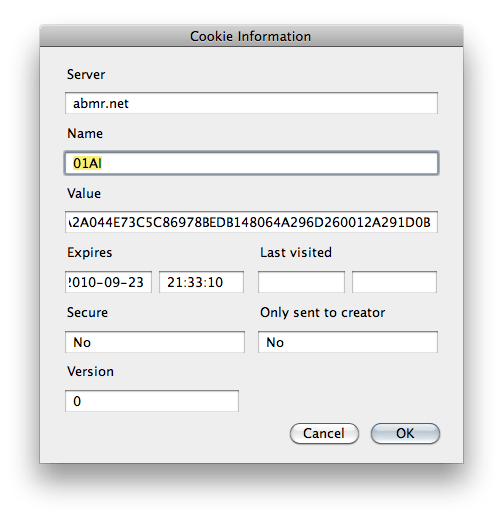
I also setup a custom mouse gesture where I draw a C on a page and I trigger a javacript function to show me the cookies in a dialog - this javascript should be usable on any browser:
javascript:alert('Cookies stored by this host or domain:\n\n' + document.cookie.replace(/; /g,'\n'));
1
Cookie Viewer - this Power Tool automatically scans your computer, looking for "cookies" created by Microsoft's Internet Explorer, Netscape's Navigator and Mozilla Project's FireFox web browsers.
Free for non-commercial use only.
Display cookies accepted by the Safari for Windows web browser
It's a shame your question is so broad instead of just the one browser. Most answers are going to be one or the other. – random – 2009-09-25T00:50:15.880
Well think of it this way, if people post a bunch of different answers for each browser then some smart person can compile them all and I'll mark that one as correct – Paul Sheldrake – 2009-09-25T19:06:12.083