3
1
How can I "pin" or "stick" a window so it stays on top of other windows, even when it loses focus?
(3rd party software as an answer is acceptable)
3
1
How can I "pin" or "stick" a window so it stays on top of other windows, even when it loses focus?
(3rd party software as an answer is acceptable)
2
but reportedly works in Windows 7
It adds a few new entries to the right click context menu of any window, one being "always on top"
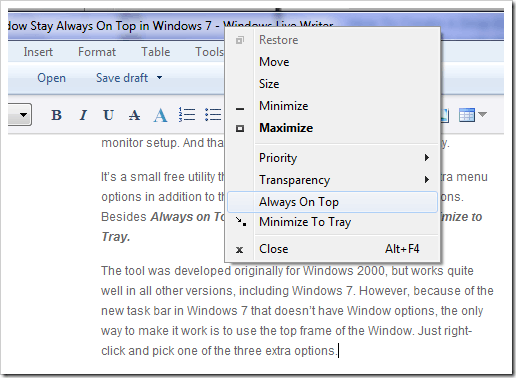
Here as another program called DeskPins
.
0
It's $9.99 and might be considered overkill given what else it does, but I've used Stardock's WindowFX 'Pin on top' functionality for several years now without any problems.
0
http://www.xtrabuttons.com/ - Check this one out.. There's a lot of functionality here that I grew to love in linux being brought to windows with xtrabuttons
http://www.hyperionics.com/files/downloads.asp - Filebox Xtender is another
Good 'ol PowerMenu :) Most Multi-monitor management applications (UltraMon, DisplayFusion, etc.) also include window pinning. – Darth Android – 2012-08-21T21:07:10.833
1Works great, but FYI to people coming after me, you have to right click the window thumbnail on your taskbar to pin google chrome, as clicking the tab or title bar in chrome won't work. – Ken – 2012-08-21T21:25:21.313
Also the download is here: http://www.softpedia.com/progDownload/PowerMenu-Download-24395.html
– Ken – 2012-08-21T21:26:04.403I'm very suspect of anything written back in 1998, it also doesn't work with 64 bit programs. There's gotta be something newer than this piece of ancient code somewhere no? – unc0nnected – 2014-03-09T18:04:14.337