51
29
Where am I supposed to learn the meaning of the weird key-combination symbols on a Mac?
I'm specifically talking about the hollow up arrow, the broken switch circuit symbol, the hollow up arrow with a hollow square under it, the caret, the forward arrow with a bar or pipe in front, and the circle with an arrow leading out of it. The only weird symbol I have actually drawn on my keyboard is the command symbol which is like a clover. The other symbols I mentioned respectively mean: shift, option(alt), caps lock, control (only one I got right away), tab, and escape (the most frustrating one).
Clearly these must be documented somewhere (although why they're not on the keyboard is very odd to me) but where are they discussed?
Update: I totally forgot the other, much sillier ones: strike-through caret is enter (number pad), up-left arrow is home, down-right arrow is end, and the fairly more obvious right, u-turn, left arrow is carriage return.


 !
!










I'm missing an image for caps lock, but you see what I mean. I've seen some app short cuts as:


 which leaves me wondering okay, command-option, what?
which leaves me wondering okay, command-option, what?
Here's the images from Apple's 10.6 article which isn't nicely formatted:



















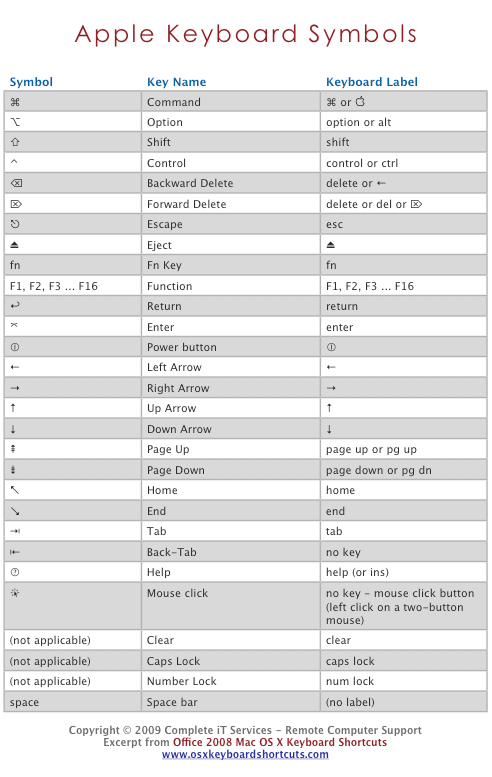
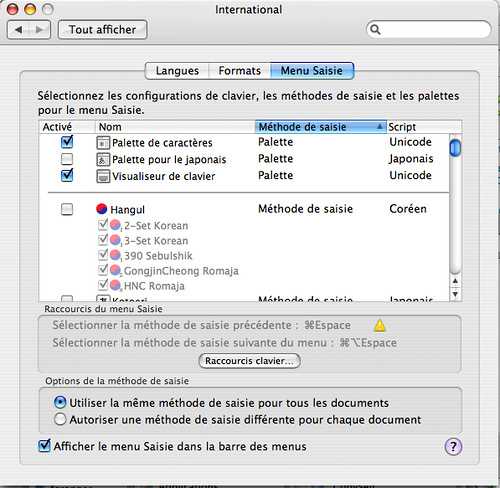
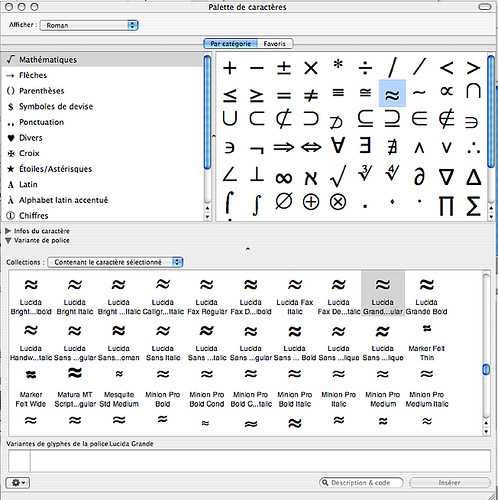
There's a standard for such symbols. It's ISO/IEC 9995-7. Apple keyboard engravings are quite close to it. So are some DIN 2137-1 keyboards and some Canadian keyboards (per governmental requirements).
– JdeBP – 2015-12-13T15:11:29.8171@JdeBP Interesting! I'm not about to pay 118 Swiss Francs for a copy of that standard in French though. I think your second link is missing a piece, too. – Pops – 2015-12-13T16:59:16.657
3The first link is a lot better; I am totally amazed that there's no help article actually on the system. These symbols are pretty bad for people who just switched. I mean Enter, Home, and End... no one has ever used a symbol for those until they use a Mac. – dlamblin – 2009-09-25T14:23:20.047
The 10.6 article finally seems to get them all, even left tab. – dlamblin – 2009-12-14T08:39:57.057