0
I was wondering if there is a way to turn my Bamboo Splash onto pen mode but not have it be absolute positioning? Can I make it so that movements are relative to the mouse and not to the screen?
I'm running Windows 7 Professional.
0
I was wondering if there is a way to turn my Bamboo Splash onto pen mode but not have it be absolute positioning? Can I make it so that movements are relative to the mouse and not to the screen?
I'm running Windows 7 Professional.
1
These settings are not clearly realized when opening the Bamboo Preferences utility.
Launch this utility from the start menu, then from the "Pen" tab you can switch from relative to absolute by toggling the option under "Tracking" to "Mouse Mode" or "Pen Mode".
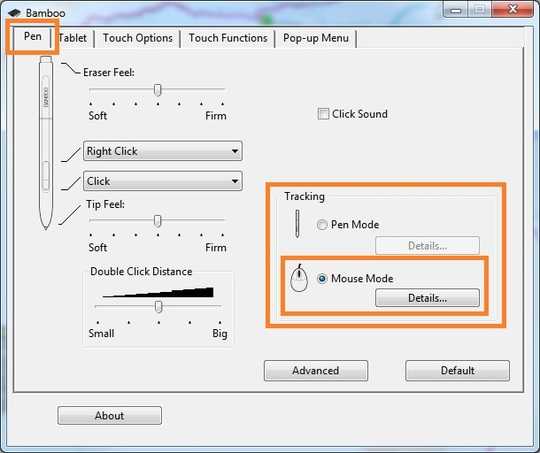
I remember the absolute/relative settings for pen and mouse mode in the software of every Wacom tablet I had (I have the first serial ArtPad, a Graphire 3, a Graphire 4, and a Bamboo Pen+Touch). – Axeman – 2012-08-21T08:02:49.257
So then with relative i can set it so that movemonets of the pen are relative to the mouse and not the position of the pen on the active area? – Brandon – 2012-08-21T14:20:24.780